AI Email Assistant
Experience effortless Inbox Management with Actor. Simplify your workflow with automated email drafting, intelligent labeling, action extraction, and more.
Works automatically within Gmail and Outlook accounts!
We’re analyzing daily tens of thousands of new emails. Actor apply AI labels to about 80% of those and create drafts for about 10%.
Calculated at 1.25 minutes saved/email, Actor saves for all it’s users about 330 hours every day. Time spent better.
Daily email analysis
Daily AI Drafts
Daily Hours Saved
Auto-Draft Replies
Get drafts created automatically
Actor will compose initial responses to incoming messages, when a reply is detected as possible. You decide to send it or not.
-
Saves time by generating relevant drafts
-
Ensures consistent tone and style
-
Reduces risk of typos and grammatical errors
Email Categorization
Intelligent Labeling & Categorization
The AI analyzes emails and automatically categorizes them (e.g., invoices, client requests, internal memos) using labels or folders.
-
Eliminates manual sorting
-
Quick overview of priorities
-
Custom email sorting rules
Hands-on todos
Automatic Action Extraction
Actor Email Assistant highlights and extracts to-do items, deadlines, and other actionable points from emails. 1-click add to your tasks list.
-
Avoids missing important tasks
-
Centralizes action items in one place
Helpful summaries
Summaries of longer Emails or Threads
Get concise summaries of lengthy conversations or reports. No need to read throw huge conversations to understand what was it about.
-
Saves time reading email chains
-
Quickly grasp the main idea without scrolling
-
Identifies key points instantly
Follow Up on sent emails
Automated Follow-Up
The AI detects when there’s no reply and sends a gentle reminder or follow-up message on your behalf.
-
Never lose track of pending conversations
-
Improves response rates
-
Maintains professional communication
AI powered Email Apps
Extended with AI Apps
Extend Actor capabilities with custom Apps. From email export, account automated cleaning to newsletter management. The goal is to save you time and be more organized.
-
Only validated and secure Apps
-
Build custom apps (with our support)
-
Automated or manual usage
Why choose us
How AI Email Assistant works
We don't store any of your email content. It is securely used for processing only.
Get started
Increase email productivity with AI powered Email Management
Use Actor Email Management to get back 4 hours per week working on email.
AI Email Management FAQ
Questions? Answers.
Quick answers to questions you may have about Actor AI Email Assisteant. Can't find what you're looking for? Contact us or checkout our knowledge base.
Yes. If you disconnect your accounts from Actor, your inbox reverts to its original state.
Note that you will need to remove labels / categories that Actor creates. Same with drafts.
No. Actor only drafts your emails. You’re always in control of sending.
Actor drafts emails in the following situations:
- it automatically identifies the email received needs a reply
- sent emails that you should follow-up
- on request, at the click of a button
If you are currently using an email management system, Actor will reuse existing labels if they match with the ones Actor uses.
You can disable automatically applying changes, and you can review before being applied.
Actor is going through ISO 27001 v2022 and SOC 2 Type 1 certification. Your emails aren’t used to train public AI models. Only you have access to your private assistant and data. We never store your email content on our servers, and only use it during processing.
More info: HIPAA Compliant, Data Security, Privacy Policy
Yes. Actor can sync tasks extracted from your emails with Google Todo Lists.
Actor analyzes your past emails to match your tone, but only within your private email account. For emails you write by yourself, it improves learning style while using it.
Absolutely. In Email Settings, you can set filters or permissions to control which folders or labels Actor can access. By default it works on Primary category on Google Mail
Yes. You can customize Actor to work according to your needs. You can use private prompts to filter or reply to emails.
Reach out to us on any channel: whatsapp, email, Reddit community. All links available in footer or contact section.


