You can have one or more accounts connected under same Actor account. Advantages:
- manage all of them in a single place
- get overviews across accounts
- synchronize data between accounts
- any account will log you in
Under Settings > Accounts you can add or remove your accounts.
Connect a new account
To add a new account and connect to existing Actor account you need to be already log-in and click Connect a new account
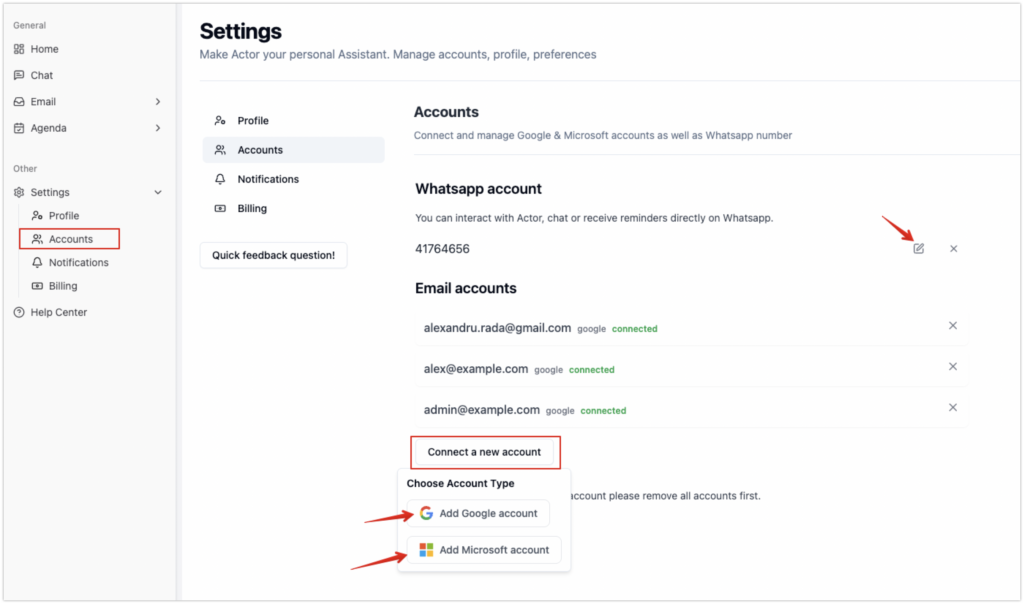
Disconned existing account
To remove any existing account click the Delete button for the desired account. Your data is deleted right away, there is nothing left after you “Disconnect”
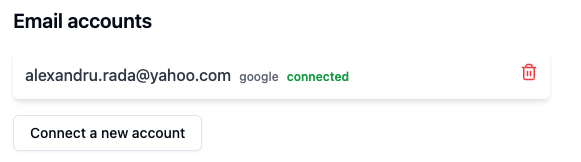
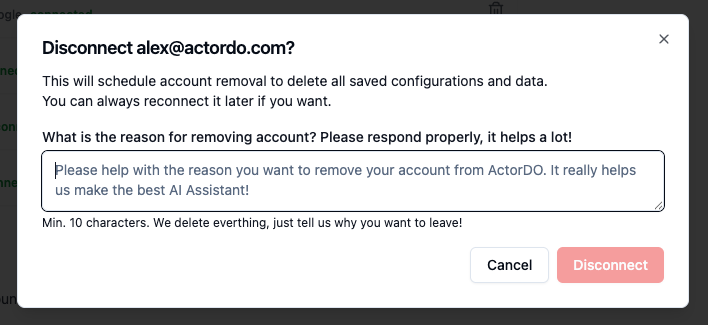
Delete all your user data
To delete all your user data from Actor, you need first to disconnect all accounts.
After you have all your accounts removed, a delete button appears.
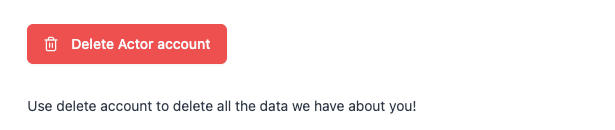
Note that is under each user responsability to manage paid subscriptions before deleting user data. Please refer to the billing section prior to deletion or contact customer support.
Automatically accounts deletion
If all accounts (either Gmail or Outlook) are either revoked, removed or disconnected, we reserve the right to completely delete all your data automatically, if you are on a FREE plan.
Other questions about Actor
Does Actor works with other IMAP providers?
No. What we recommend is adding other email accounts to a Gmail/Outlook account and connect that with Actor.

