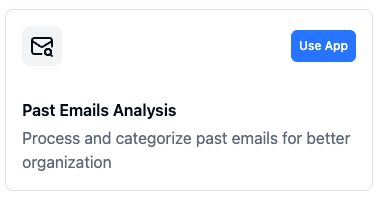Actor starts working for you automatically. After you give all permissions needed it does things for you.
How Actor works
After you give us permissions to your Google or Microsoft account, Actor does a couple of things.
Some of them once (like creating Actor default labels in Gmail, or folders and categories in Outlook), and some of them repetitively (reading emails in order to apply labels).
For applying labels Actor reads your account from time to time (depending how often you receive new emails).
Each email is then pulled from your account, processed and all the data discarded. We only keep message identifiers (ID’s) and store them along with processing result. No email data is stored on our servers.
Here’s our support to help you understand and make Actor work for you:
AI Email Management:
Learn how to use AI Labels and what happens with your emails
Auto Drafts:
Drafts are created automatically according to your configuration
Email Follow-Ups:
Never forget to follow-up with your customers or any sent emails that are worth a follow-up
Custom AI Filters:
Custom AI Filters give you the opportunity to manage your email account with your own labels, create custom drafts and so on.
Use Actor on past emails:
Want to see what Actor can do for your existing emails?
You need to go and have this done from Email Apps > Past Emails Analysis