Currently Actor offers a single paid plan with extra benefits from the free version:
- connect multiple accounts
- remove Actor branding from drafts
- allow for more booking pages
- allow for more custom AI Filters (automations)
Downgrade Account
If you are not happy with your premium Actor account, you can downgrade to free or completely remove your user account.
If you downgrade, you will be moved to the FREE version. Same will happen automatically if you cancel your subscription directly from Stripe or when payments are not successful.
Please contact us if you are not happy with Actor. We just want to make Actor a really helpful Assistant.
When you manually delete your account from Actor, please make sure you cancel your subscription with us. This is managed by Stripe and you have a link under your account Billing section.
Actor Promotional Codes
We offer promotional codes only on special occasions. If you have a promotion code, you can insert it into the promotion code field under the total.
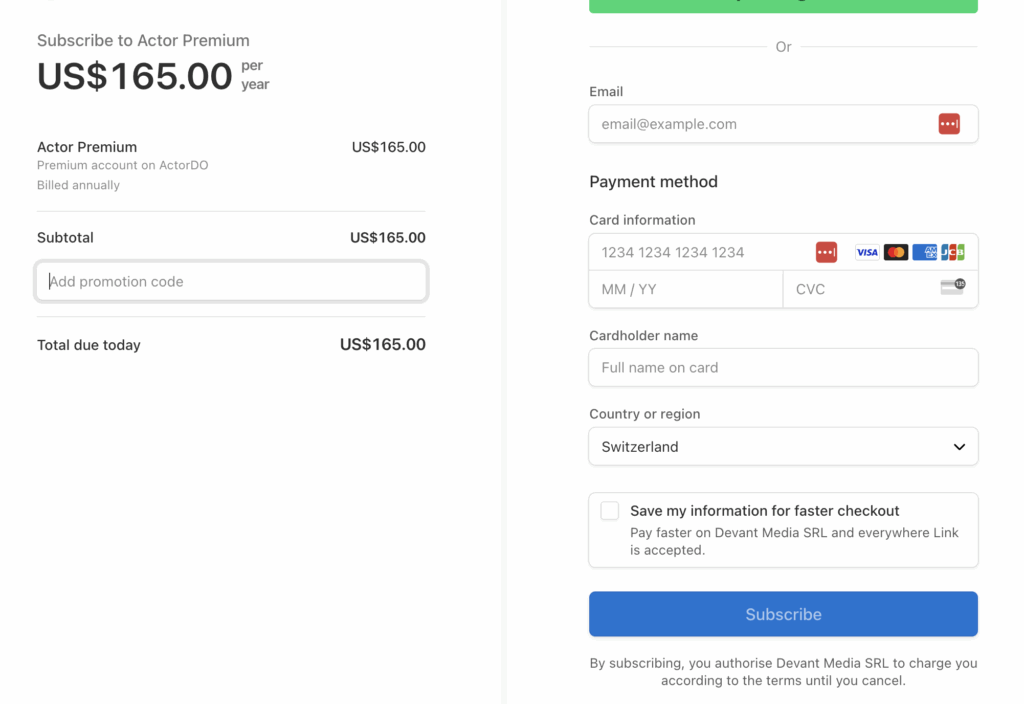
How do you cancel my subscription
You can cancel anytime — no emails, no hassle. Actor subscriptions renew automatically from Stripe (monthly or yearly, depending on your plan). You’ll always be billed on the same day each billing cycle.
- Log in to your Actor account.
- Go to Settings → Billing.
- Go to Stripe page and Cancel subscription from there.
When you cancel, you will not be billed again. Your account stays active until the end of the paid period.
How do I get a refund?
Actor’s No-Questions-Asked Refund Policy.
Yes. If you believe you were charged in error, or forgot to cancel, just contact us at contact@actor.do or alex@actordo.com
We’ll refund your most recent payment, no questions asked.
Send us an email before filing a dispute with your bank. We’ll resolve it quickly and fairly.

