40+ types of Emails you receive and what they mean (how to organize them)
Ever wonder why your inbox feels so full all the time?
It’s not just your imagination—you’re probably getting all kinds of emails every day. From sales and newsletters to alerts, invites, and those regular back-and-forths with coworkers or friends, it all adds up fast.
In this article, we’ll break down all the different types of emails people usually receive (Actor AI Email Assistant is seeing those daily).
Whether you’re trying to clean up your inbox, build an AI to sort emails, or you’re just curious about how many kinds of messages are out there—this guide is for you. Let’s dive in!
If you need help to organize Gmail account.
📢 Marketing & Promotional
- Promotional Newsletters
- Discounts, sales, product launches (e.g., “20% Off This Weekend Only!”)
- Informational Newsletters
- Regular updates, blog posts, curated content (e.g., Medium digest, industry insights)
- Product Announcements
- New features, services, app updates (e.g., “We’ve added dark mode!”)
- Event Invitations & Webinars
- Online/offline events, webinars, meetups (e.g., “Join our free SEO webinar!”)
- Customer Win-Back Campaigns
- Targeting inactive users with offers (e.g., “We miss you! Here’s 10% off”)
- Upsell/Cross-sell Emails
- “You may also like…” or feature upgrades
- Abandoned Cart Reminders
- “Still thinking about this item?”
📣 Outreach / Cold Emails
- Sales Outreach
- B2B or B2C sales attempts from new senders
- Partnership / Collaboration Requests
- Influencer or B2B collab offers
- Guest Post / Link Building Requests
- Common for bloggers or businesses
- Recruiting Emails
- Job offers or networking requests from recruiters or HR
- Investor or PR Outreach
- Pitches, fundraising updates, PR follow-ups
⚠️ System & App Notifications
- App Notifications
- “You have a new match,” “Your file has been shared”
- Security Alerts
- “New sign-in detected,” “Password changed”
- Payment / Billing Notifications
- Receipts, invoices, failed payment alerts
- Subscription Confirmations / Renewals
- “You’ve been charged,” “Your subscription is renewed”
- System Downtime / Outage Notices
- From SaaS tools or services you use
🔔 Reminders & Alerts
- Calendar Invites & Reminders
- Meeting invites, event confirmations
- Deadline Reminders
- Project deadlines, expiring offers
- Travel Alerts
- Flight updates, hotel check-in reminders
- Delivery Updates
- Package shipped, out for delivery, delivered
- Account Activity Alerts
- Logins, changes to settings, unusual activity
📬 Personal & Work Emails
- Normal Emails (1:1 Conversations)
- Back-and-forth between people
- Group Threads
- Team convos, family updates, event planning
- Internal Work Emails
- Status updates, requests, approvals, meeting recaps
- Project Collaboration Emails
- Shared docs, status changes (from tools like Asana, Notion, Google Docs)
- HR / Company Announcements
- Company news, benefits, new hires
- Client or Customer Conversations
- Ongoing deals, feedback, support follow-ups
🛠 Service & Support
- Support Ticket Updates
- “We’ve received your request,” ticket closed
- Onboarding Emails
- Welcome series, setup guides
- Customer Satisfaction Surveys
- NPS, “How did we do?”
- Feedback Requests
- “Rate your experience,” product feedback
- Cancellation Confirmations
- Confirming service cancellations or returns
🧾 Transactional Emails
- Order Confirmations
- “Thanks for your purchase!”
- Shipping Confirmations
- Tracking info, delivery estimate
- Invoice / Receipt Emails
- Payment record or PDF invoice
- Booking Confirmations
- Flights, hotels, appointments
🧠 Automated AI / Assistant Emails
- Smart Digests or Summaries
- Daily/weekly AI-curated updates
- Suggested Replies or Auto-Drafts
- “Here’s a draft response for that email”
- Follow-up Nudges / Reminders
- “You haven’t replied to X yet”
- Prioritization Suggestions
- “3 urgent emails to address first”
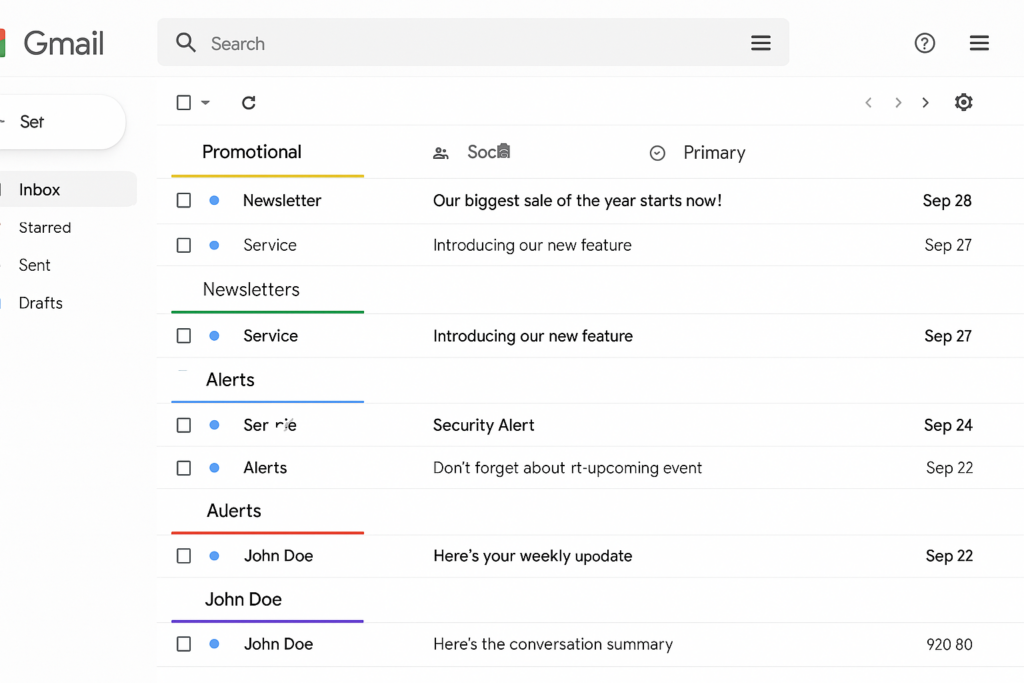
As you can see, not all emails are created equal. Some need your attention right away, others can wait—or honestly, be ignored. Knowing what types of emails hit your inbox is the first step to staying on top of things.
But let’s be real… going through all of them every day? That’s a lot.
That’s where Actor AI Email Assistant comes in. It’s built to help you cut through the noise by organizing your emails automatically—grouping similar ones together, highlighting what’s important, and even drafting replies when it makes sense.
You stay focused. Actor handles the clutter.
No more email overwhelm—just a smarter way to manage your inbox. Try it now, it’s free.

