How to organize your Email Account
Here’s a How To article on how to organize your email account. If you want to let AI to do it for, we recommend trying out Actor AI Assistant for email management.
1. Folder Structure
Create a hierarchical system of folders:
- Primary folders: Projects, Clients, Personal, Archive
- Use nested subfolders for specific categories
- Keep folder names short and descriptive
- Limit folder depth to 3 levels to maintain accessibility
2. Inbox Management
Implement the “Zero Inbox” approach:
- Process new emails immediately
- Delete irrelevant messages
- Move actionable items to appropriate folders
- Archive completed items
- Set up automatic filters to sort incoming mail
3. Email Filters and Rules
Configure automated sorting:
- Set up filters based on sender domains
- Create rules for specific keywords in subject lines
- Automatically move newsletters to dedicated folders
- Route CC’d emails to a separate folder
- Configure spam filters with custom parameters
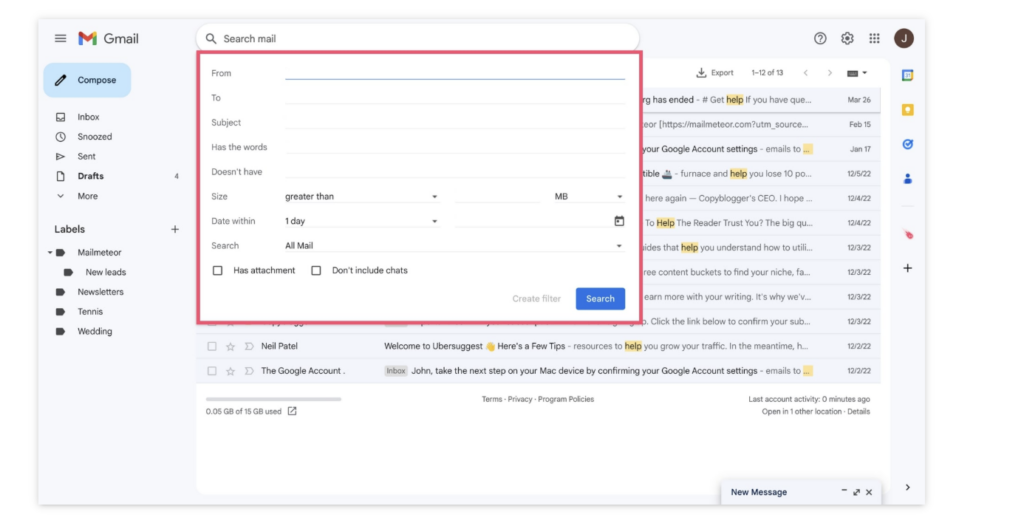
4. Naming Conventions
Standardize email labeling:
- Use prefix system (e.g., “PROJ_” for projects)
- Include dates in folder names (YYYY-MM)
- Apply consistent capitalization
- Avoid special characters
- Use underscores instead of spaces
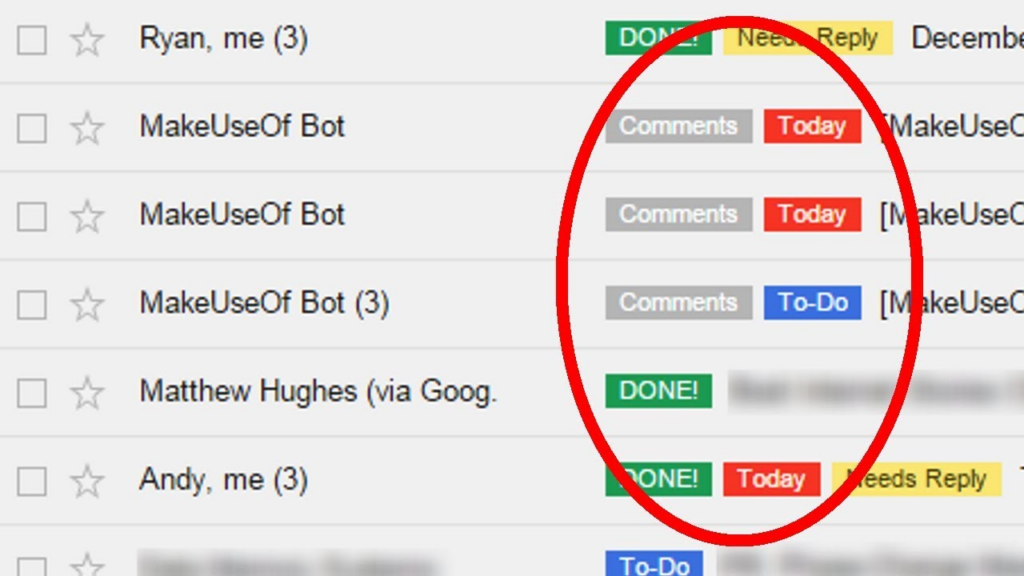
5. Archive System
Implement systematic archiving:
- Move completed projects to archive folders
- Use year-based archive structure
- Compress old emails into backup files
- Delete unnecessary attachments
- Maintain archive size limits
6. Search Optimization
Enhance searchability:
- Use descriptive subject lines
- Add keywords to folder names
- Tag important emails
- Maintain consistent metadata
- Index archived emails
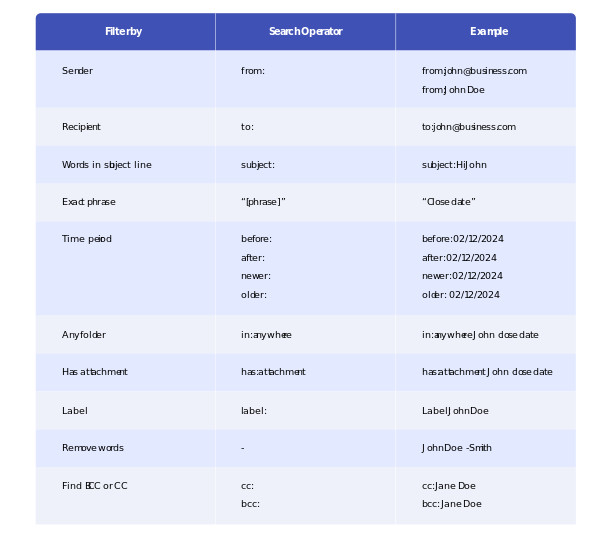
7. Maintenance Schedule
Regular system upkeep:
- Weekly inbox cleanup
- Monthly archive review
- Quarterly filter updates
- Annual folder restructuring
- Regular backup verification

