Guide to Clean your Gmail and free-up space
If you’re getting that dreaded “Storage almost full” warning in Gmail, it’s time for a cleanup!
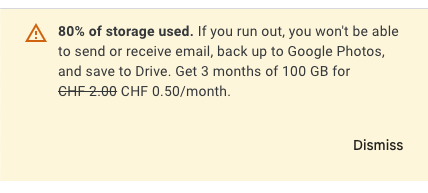
Over time, emails pile up, especially those with large attachments, old promotions, and unnecessary notifications. Instead of stressing out, follow this simple framework to clear up space and keep your Gmail tidy.
Definitely you can pay at that will actually give you much more space to use across Drive, Photos and Gmail. But you can delay paying as long as you clean up.
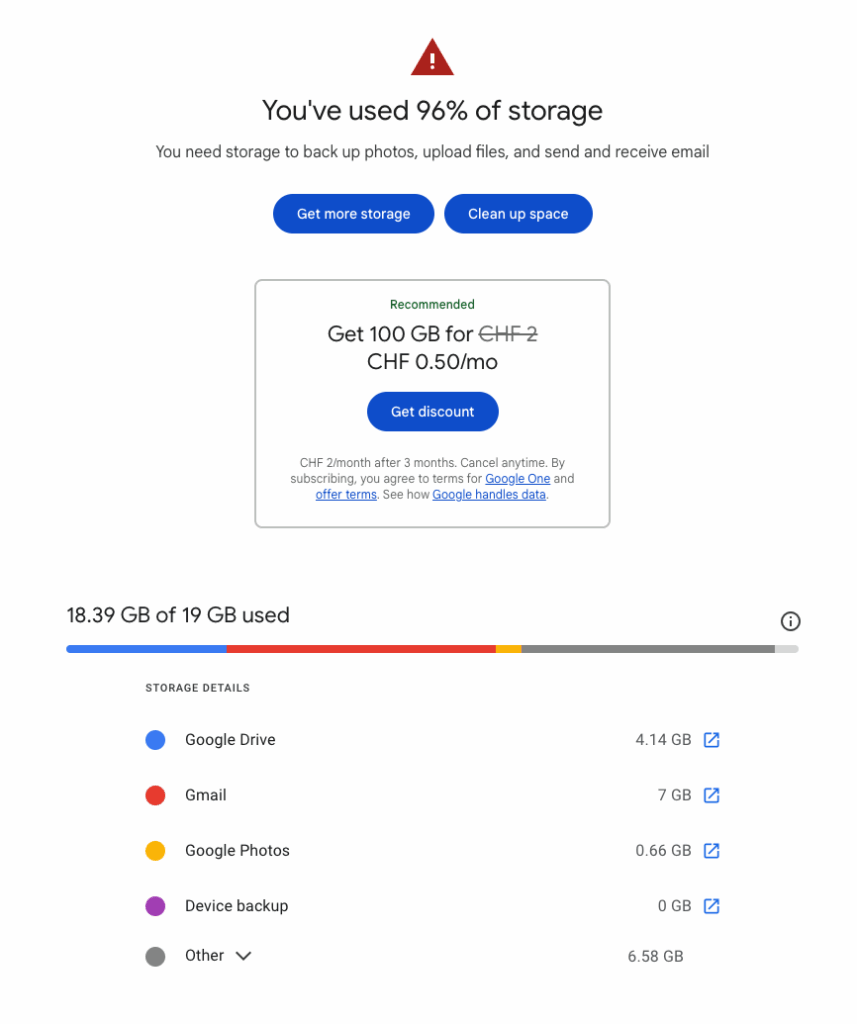
1. Establish a Gmail Cleanup Routine
Think of your Gmail like a digital closet—it needs regular cleaning! Instead of waiting until you run out of space, set a habit of checking your email storage once a month or every few months.
- Check your storage usage: Go to Google One Storage to see how much space Gmail is using.
- Set a reminder: Add a note to your calendar or to-do list to clean up your inbox regularly. Use Actor AI Assistant Reminders for that
- Sort Your Emails: Think about the types of emails you get. Are there lots of newsletters? Social media updates? Important work emails? Knowing this helps you decide what to keep and what to delete.
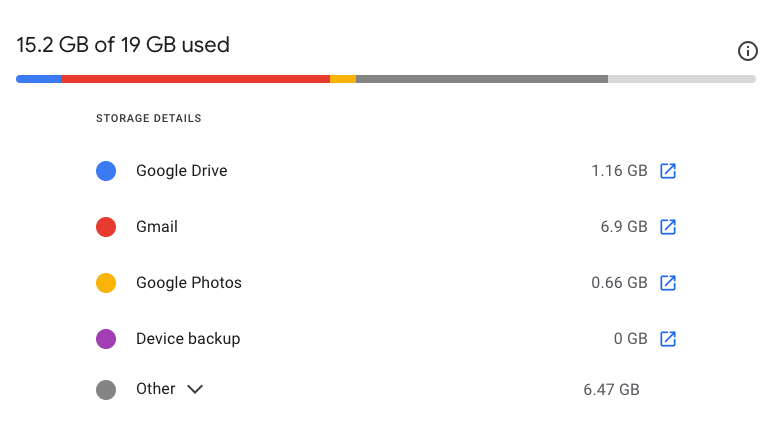
2. Identify & Delete Large or Unnecessary Emails
The fastest way to free up space is by deleting emails with large attachments. Gmail has search shortcuts to help with this:
- Find big emails: Type
size:10MB(orlarger:5MB) in the search bar to see emails taking up the most space. - Look for attachments: Use
has:attachmentto filter emails that include files. - Sort by date: Add
older_than:1yto find emails older than a year.
Once you see the results, delete anything you no longer need. If some files are important, download them and save them in Google Drive or another cloud storage before deleting the email.
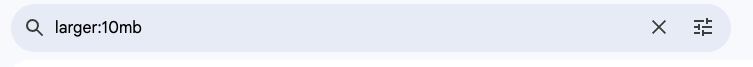
3. Clear Out Promotional & Spam Emails
Your inbox is probably flooded with ads, newsletters, and social media notifications that you never read. Instead of deleting them one by one, bulk delete them using search filters:
- Find promotions: Type
category:promotionsand delete old marketing emails. - Delete social notifications: Use
category:socialto clear messages from Facebook, Instagram, LinkedIn, etc. - Unsubscribe from junk: Instead of deleting the same emails every week, unsubscribe from newsletters you don’t read. Just open the email and click the “Unsubscribe” button.
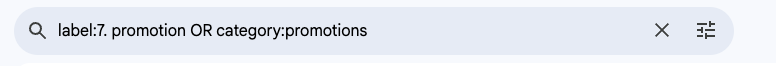
Don’t forget to empty your Spam and Trash folders afterward—they still take up space until Gmail permanently deletes them after 30 days.
4. Filtering & Automation: Let Gmail Do the Work
- Filter the Noise: If you get tons of promotional emails or social media updates, create filters. In the search bar, type in the sender’s address or keywords. Then, click the “Show search options” arrow (it looks like three horizontal lines with sliders). Click “Create filter.”
- Automate the Cleanup: In the filter settings, you can tell Gmail to automatically delete or archive emails that match your filter. For example, you can tell it to automatically delete all emails from a specific newsletter sender. This is a game-changer!
5. Regular Maintenance: Keep It Clean
- Schedule a Cleanup: Don’t wait until you’re completely out of space. Set a reminder to clean your Gmail every month or so.
- Tweak Your Filters: As you use Gmail, you might find new types of emails that need filtering. Regularly check your filters and update them as needed.
- Offload large files: Move important attachments to an external drive or another cloud storage service.
6. Simple Tips:
Cleaning up Gmail doesn’t have to be overwhelming. Just follow this simple routine:
- Unsubscribe from newsletters you don’t read. There’s usually an “unsubscribe” link at the bottom of the email.
- Check your storage every few months.
- Delete large emails and clear out old promotions.
- Organize important emails and move attachments to the cloud.
- Set up filters to keep your inbox clean automatically.
- Empty your trash! Deleted emails stay in the trash for 30 days, so empty it regularly.
Use AI Email Management to automate all those efforts. Actor has built-in tools to clean your email account automatically.
Gmail Search Criteria to search and delete emails.
| Rule Name | Description | Gmail Search Criteria |
|---|---|---|
| Old Notifications | Delete notifications older than 6 months | older_than:182d subject:(notification OR alert) |
| Social Network Updates | Delete updates from Facebook, Twitter, LinkedIn | from:(facebookmail.com OR twitter.com OR linkedin.com) |
| Newsletters & Promotions | Delete all promotions/newsletters | category:promotions |
| Large Old Attachments | Delete emails with attachments >5MB, older than 1 year | larger:5M older_than:1y |
| Automated No-Reply | Delete auto-generated emails (noreply, donotreply) | from:(noreply OR no-reply OR donotreply) |
| Calendar Invites | Delete meeting invitations not in chats | subject:(invitation) -in:chats |
| Shopping Confirmations | Delete receipts/order confirmations older than 30 days | subject:(order confirmation OR your receipt) older_than:30d |
| Bank Notifications | Delete old bank notifications (adjust domain) | from:(noreply@yourbank.com) older_than:90d |
| Marketing Emails | Delete all marketing emails with “unsubscribe” | "unsubscribe" |
| Promotions (Except Starred) | Delete promotional emails but keep starred ones | category:promotions -is:starred |
You can keep your Gmail account clean and organized, and free up valuable storage space. Happy cleaning!

