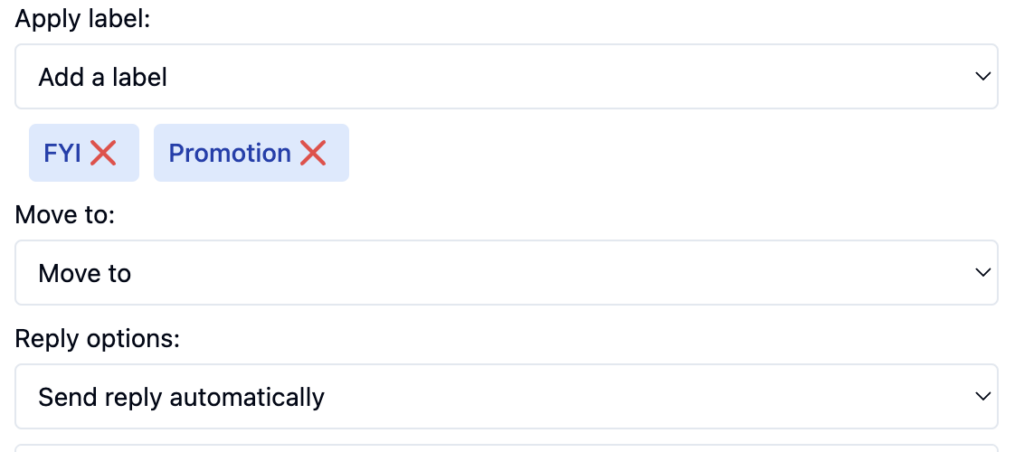AI based filters for Gmail
Many people complain that Gmail filters not always work very well. Here’s Actor AI solution for that.
Spam will always be a problem for email users. Gmail does a great job at filtering Spam, but sometimes it misses.
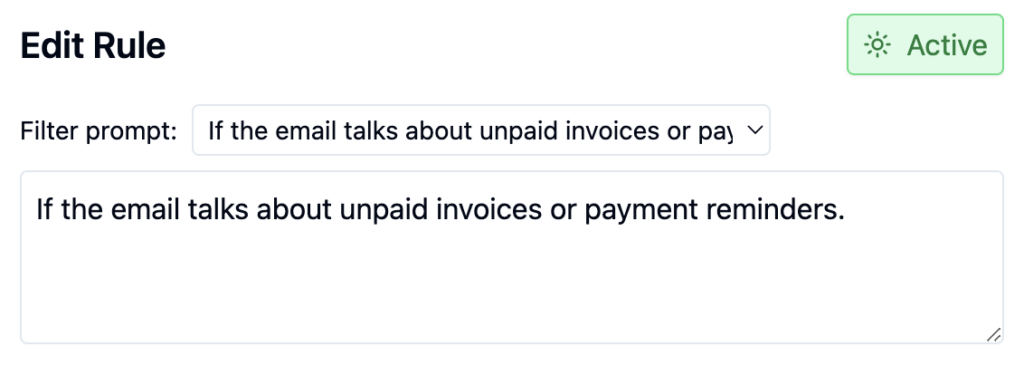
AI Email Filtering Gmail
Check the following examples from Reddit.
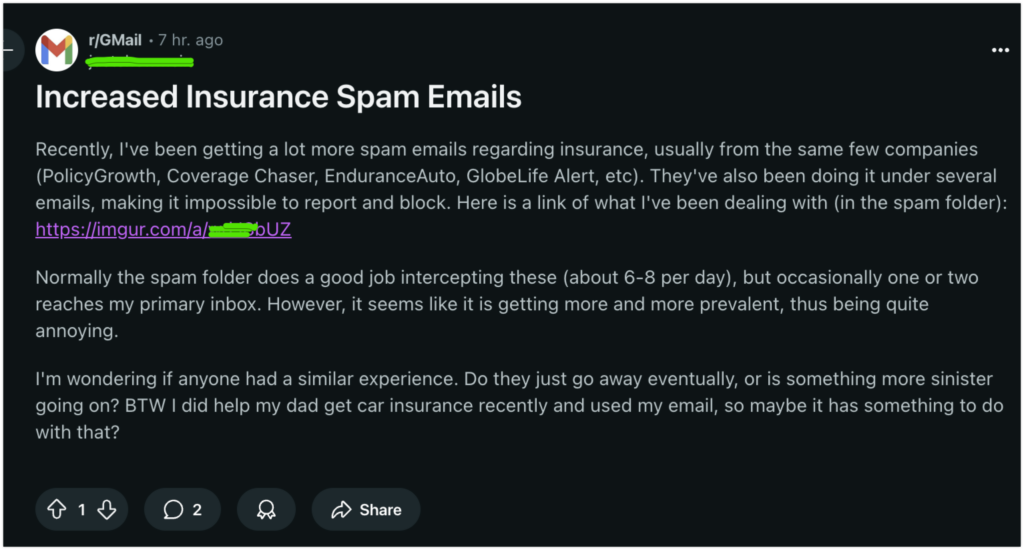
or this one:
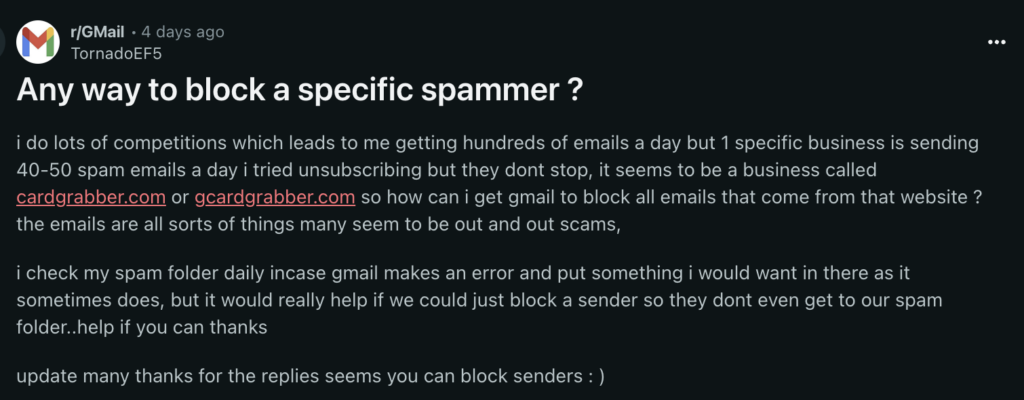
Can we use AI to filter out emails like these?
Definitely Yes.
What about such prompts:
Analyze the email with the subject ‘{subject}’ and the body ‘{content}’. Check if it contains suspicious keywords, excessive promotional language, phishing links, or misleading offers. Classify the email as either ‘Spam’ or ‘Not Spam’ based on these criteria
or
Evaluate the sender’s email address, domain reputation, and the user’s interaction history with this sender. If the sender is unknown, the email contains excessive hyperlinks, or attachments with uncommon file types, classify it as ‘Spam’. Otherwise, mark it as ‘Not Spam
or
Scan the email for characteristics like fake urgency (e.g., ‘Act Now,’ ‘Limited Time Offer’), suspicious requests (e.g., personal information, payments), or a mismatch between sender address and display name. Based on these indicators, decide if the email should be marked as ‘Spam’ or ‘Not Spam’.
How do we use these filters?
Usage of AI based email management tools like Actor AI Email Assistant have increased. Set prompts like this to filter our spam problems.
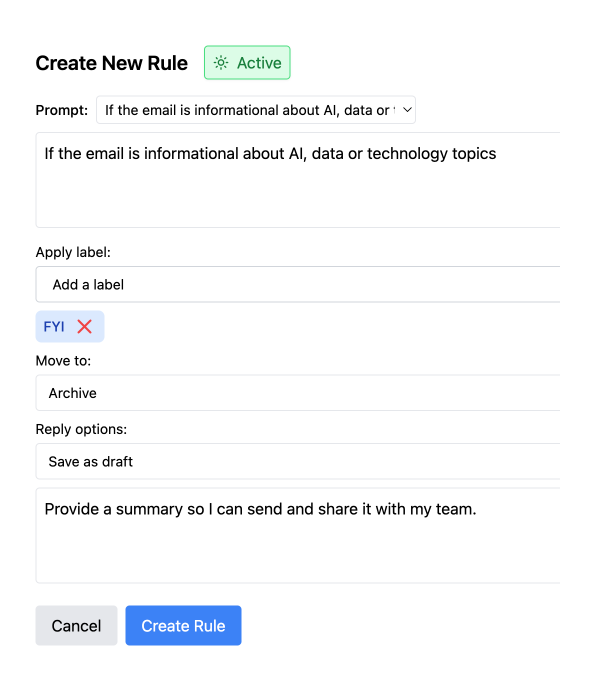
AI is not only helpful. It can bring more time back to you so you waste time filtering out spam emails.
Using Actor AI Email Manager you can create a set of rules using natural language and don’t get blocked into advanced Gmail filters.
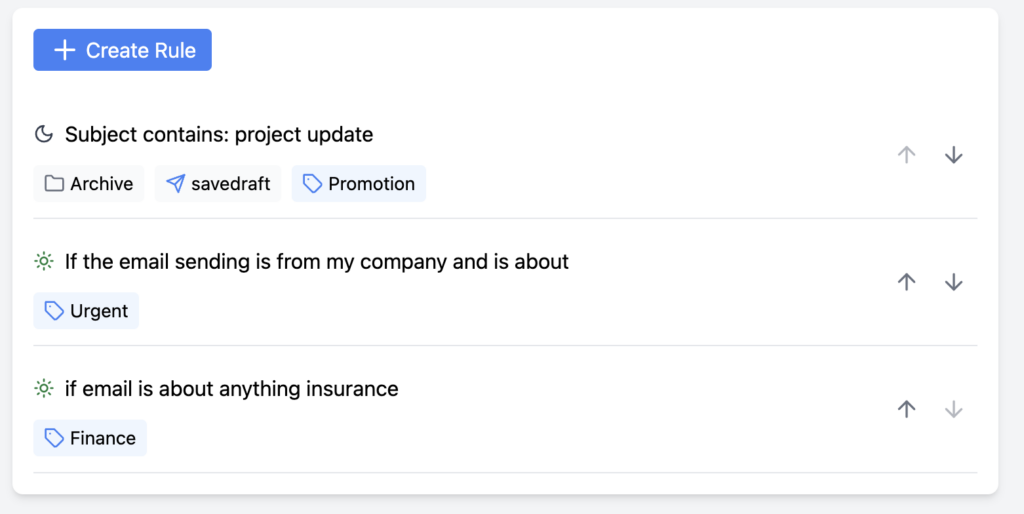
How to use AI based email filters with Gmail
Actor use AI to filter your emails and run specific actions based on the custom filters or rules.
AI Filter prompt:
This is how the system decides if the actions apply to this email or not. Think of it like a decision making that returns True or False if the email content matches what is mentioned in the prompt.
Examples of Filtering prompts:
Email is about financial matters and has attachment.
Email is mentioning Lisa and asks about project update.
Email is a simple notification and includes an urgent code I need to use otherwise it will expire.
Possible actions based on the filter.
The filter returns a positive answer when the email matches the prompt. The system stops at this filter and runs the actions:
- apply labels
- move to specific folder (trash, archive or spam)
- creates a draft or replies automatically.