How Actor automates Email Replies for you
Are you overwhelmed by the sheer volume of emails flooding your inbox every day?
Managing emails can be time-consuming, but what if you could automate replies effortlessly?
Actor AI Assistant helps you with all email related tasks.
We’re talking here just about replying to emails automatically. So if a certain email enters your inbox, you filter it out and send a custom reply without any effort.
- Automatically filter emails that need replies.
- Generate AI-powered responses tailored to each email.
- Save time and improve productivity.
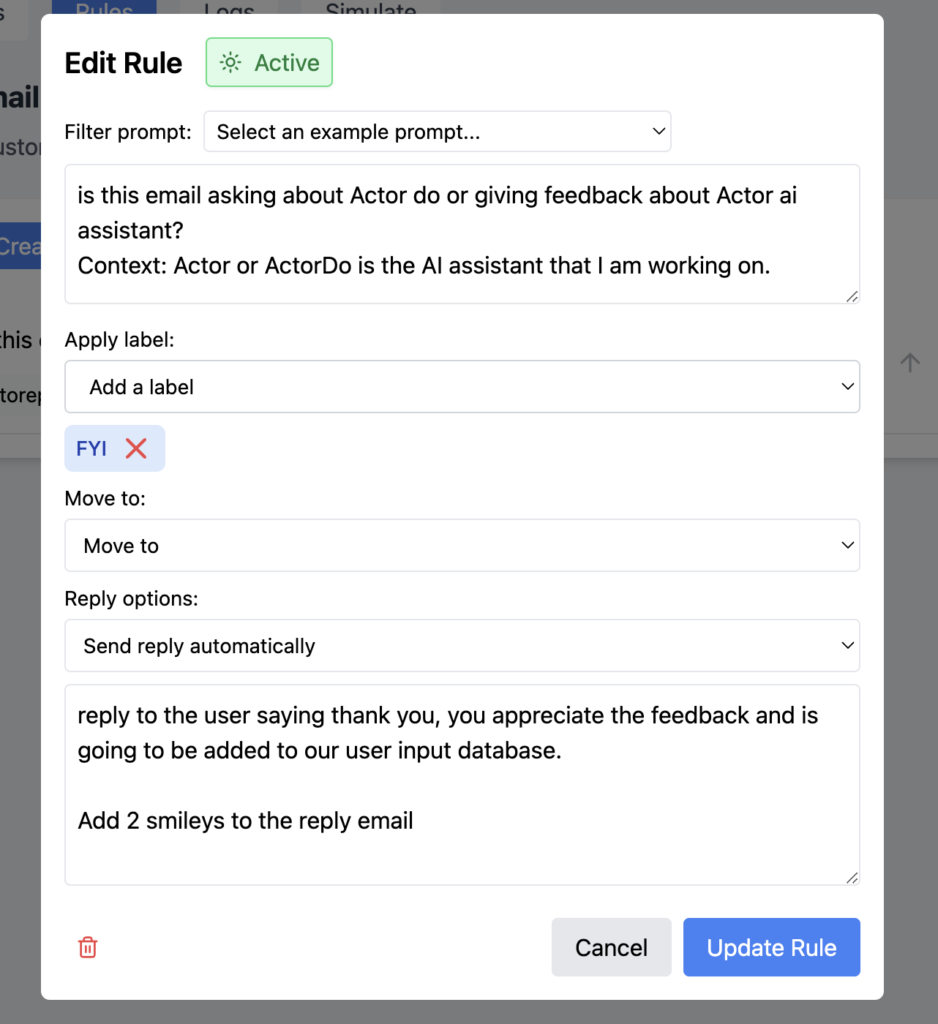
And the reply:
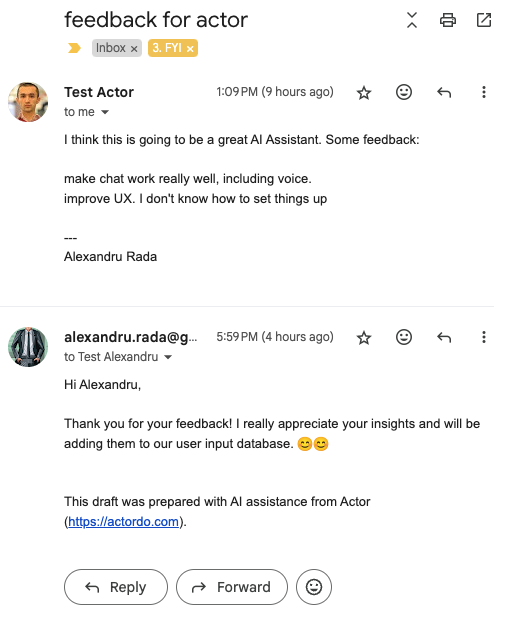
How Actor automates email replies:
Filter Emails: Set criteria for which emails should be considered for replies.
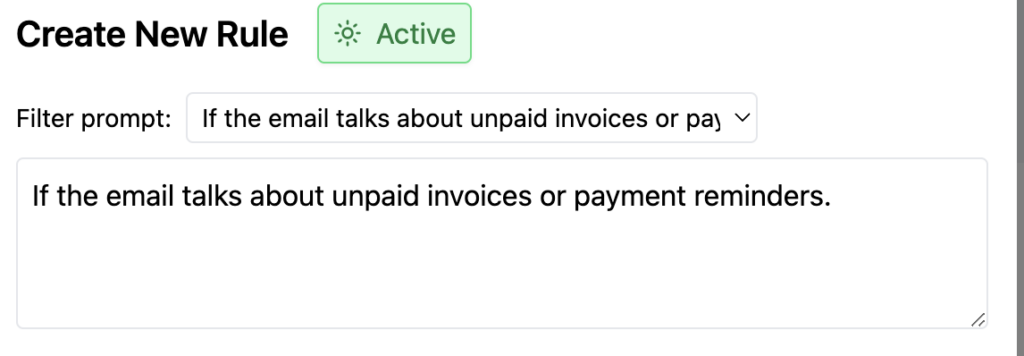
Create AI-Powered Replies: Use a prompt to generate personalized responses.
Create drafts or Send: Edit or approve replies before sending.
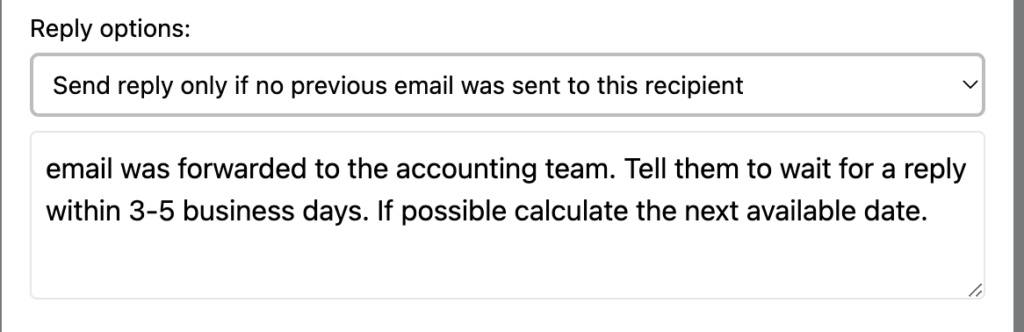
You can conditionally automate the email reply only if there is no prior communication to the sender
Benefits (Why Your Feature is a Game-Changer)
We look for anyone using out automated email replies to tell us if it:
- Save hours every week by automating repetitive email tasks.
- Improve response times and never miss an important email again.
- Customizable filters ensure only relevant emails are addressed.
Use Cases (Real-Life Scenarios)
We see this feature very helpful in scenarios like the following:
Customer Support Acknowledgment
Scenario: A business receives a high volume of customer inquiries and wants to acknowledge receipt immediately while they work on resolving the issue.
Incoming Email:
Subject: Issue with My Recent Order
Body:
“Hi, I recently placed an order (#12345) and haven’t received a confirmation email. Can you check the status for me? Thanks!”
Automated Reply:
Subject: We’ve Received Your Request
Body:
“Hi [Customer Name],
Thank you for reaching out to us! We’ve received your message regarding your recent order (#12345) and are looking into it. Our team will get back to you with an update within 24 hours.
If you have any additional details to share, please reply to this email.
Thank you for your patience!
Best regards,
[Your Company Name]”
Out-of-Office Notifications
Scenario: An employee is on vacation and wants to inform senders that they’re unavailable and provide an alternative contact.
Incoming Email:
Subject: Follow-Up on Project Proposal
Body:
“Hi [Employee Name],
I wanted to follow up on the project proposal we discussed last week. Let me know when you’re available for a call. Thanks!”
Automated Reply:
Subject: Out of Office
Body:
“Hi [Sender Name],
Thank you for your email. I’m currently out of the office and will not be available until [Return Date]. For urgent matters, please contact [Alternative Contact Name] at [Alternative Contact Email].
I’ll respond to your message as soon as I return.
Best regards,
[Your Name]”
Event RSVP Confirmation
Scenario: A company is hosting an event and wants to confirm receipt of RSVPs automatically.
Incoming Email:
Subject: RSVP for Annual Conference
Body:
“Hi, I’d like to confirm my attendance for the Annual Conference on [Date]. Looking forward to it!”
Automated Reply:
Subject: RSVP Confirmed
Body:
“Hi [Sender Name],
Thank you for confirming your attendance for our Annual Conference on [Date]. We’re excited to have you join us!
Here are the event details:
Job Application Acknowledgment
Scenario: A company receives numerous job applications and wants to acknowledge receipt while setting expectations for next steps.
Incoming Email:
Subject: Application for Marketing Manager Role
Body:
“Dear Hiring Team,
I’m excited to apply for the Marketing Manager position at [Company Name]. Please find my resume and cover letter attached. Looking forward to hearing from you!”
Automated Reply:
Subject: We’ve Received Your Application
Body:
“Hi [Applicant Name],
Thank you for applying for the Marketing Manager position at [Company Name]. We’ve received your application and will review it carefully.
Our hiring team will be in touch if your qualifications match our requirements. Please note that due to the volume of applications, this process may take up to [Timeframe].
Thank you for your interest in joining our team!
Best regards,
[Your Company Name]”
Outreach: Partnership Inquiry Follow-Up
Scenario: A company is reaching out to potential partners to explore collaboration opportunities. They want to acknowledge responses quickly and provide next steps.
Incoming Email:
Subject: Interested in Exploring a Partnership
Body:
“Hi [Your Name],
Thanks for reaching out! I’m interested in learning more about how we can collaborate. Let’s set up a time to discuss this further.
Best,
[Potential Partner Name]”
Automated Reply:
Subject: Thanks for Your Interest in Partnering with Us
Body:
“Hi [Potential Partner Name],
Thank you for your response! We’re excited to hear that you’re interested in exploring a partnership with [Your Company Name].

