How to Reply Automatically to incoming Emails
Google (and other email services) allow you to set up an out of office email for example.
That means when you have this configured an email will be send to the original sender with the content you set there:
I’m currently on holidays, please contact my colleagues Dan for operational needs (dan@example.com) and Sophia for anything related to marketing (sophia@)
But what if you want to sent a reply automatically in different other situations.
- when a customer requests something, and ideally to tell him that you’ll take care of his request in a few hours (he will feel much more appreciated than waiting a day for your reply)
- when you told people to contact you about a specific matter, and you need to remind them to provide specific information and is missing
- when you want to redirect an email based on what the content is about.
Then you reply to emails automatically using Actor AI Assistant.
Here’s how you do it:
- Connect your email account to Actor AI Assistant (https://actor.do/web)
- Go to Email Settings > Rules
- Create a new rule
- Insert Prompt that will help Actor AI identify the emails you are looking after
- Choose Send Reply Automatically (or Save Draft if you want to review those)
- Insert Prompt that will help Actor AI create the email reply.
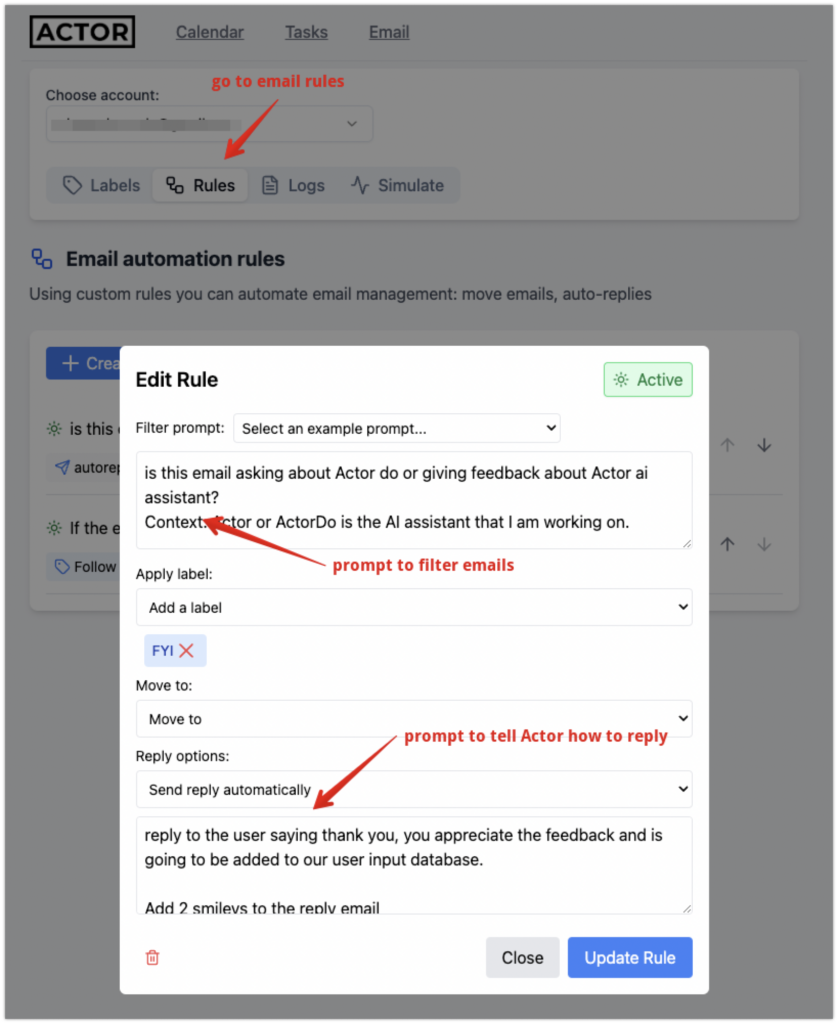
There you go. You have automated email replies with conditional filters.

