How to move Outreach emails to Trash (in Gmail)
If you would be a programmer your brain will say:
if is_outreach(email):
move_to_trash(email)But if you don’t know to code you have a solution coming from Actor AI Assistant. Using a Custom Rule you can decide if an email is an outreach and apply actions:
- add labels
- move to a specific category (Trash, Spam, Archive)
- reply automatically (why would you do that?)
So how we do get rid of outreach and move it automatically to Trash?
- Join ActorDO here (https://actor.do/web)
- Go to Email settings, Rules
- Add a new Custom Rule
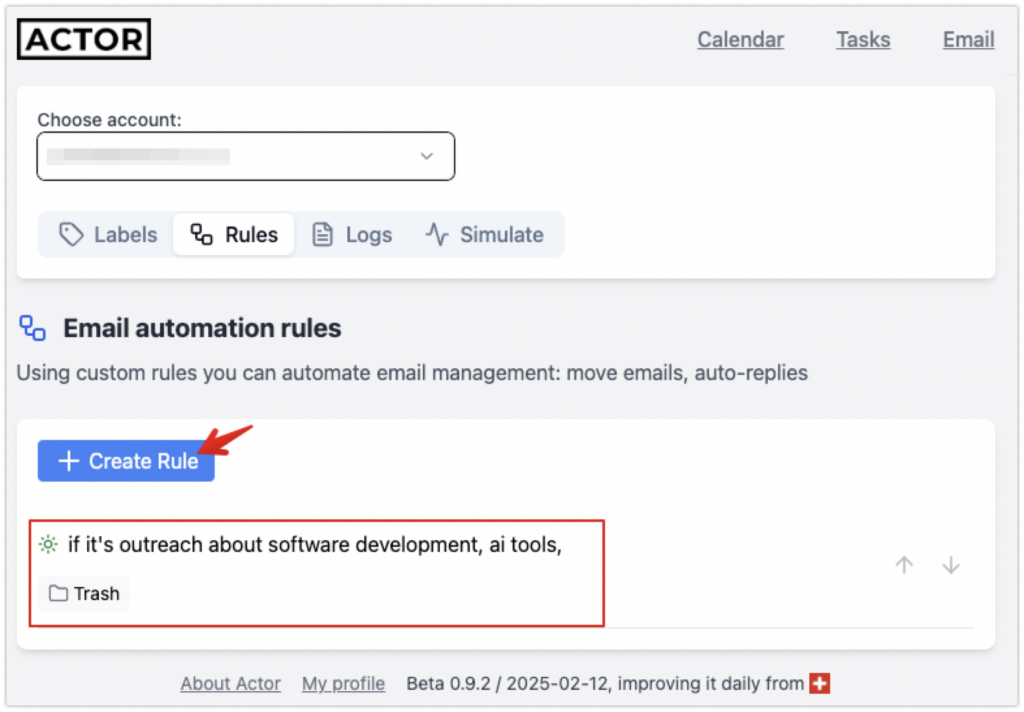
Edit your rule to match the outreach emails you are getting. First you can use it to apply custom labels to your emails.
For moving you have the options to:
- move Outreach to Trash
- move to Spam
- move to Archive.
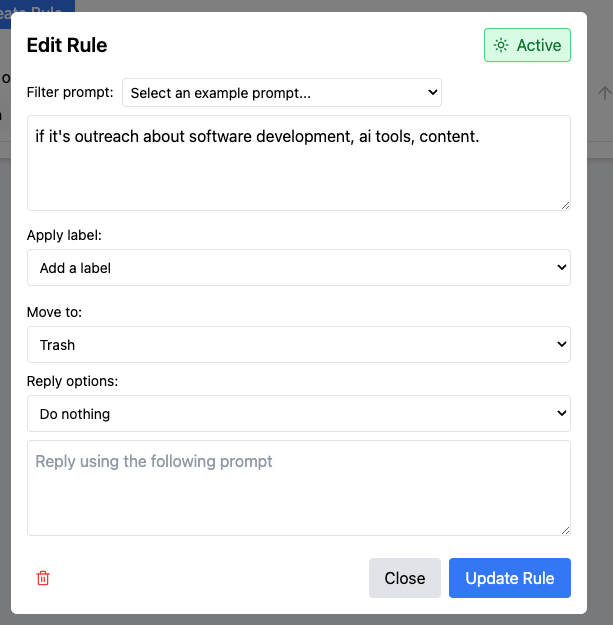
The last part of the rule allows you to automatically reply to such emails. Or to just create drafts.
You could ask them to stop and delete your email from their database, but in such case, not sure it’s worth it.

