Email App: Email to Whatsapp
If you want to send important emails to Whatsapp, either from Gmail or Outlook, ActorDO AI Assistant helps you.
Using Emails to Whatsapp APP you can filter out what emails you want to send. Message will include Subject Line and a snippet (preview) of the body.
To access Email Apps go to Email > Email Apps
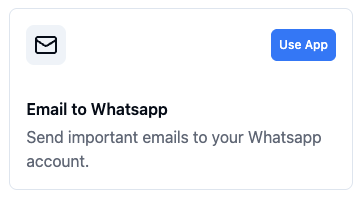
Within the app you filter out what emails you want to forward to Whatsapp.
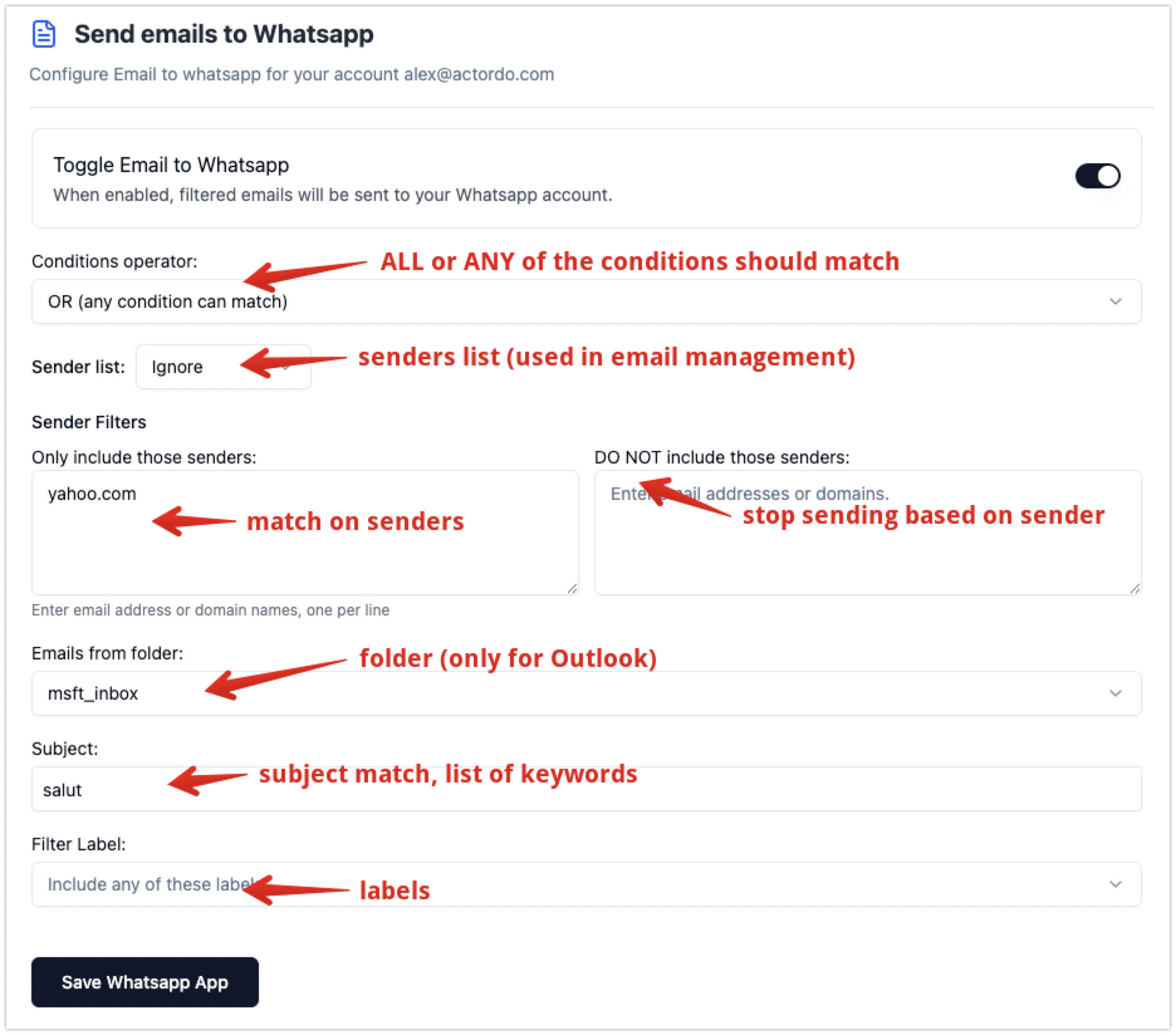
Sending all emails to Whatsapp
If you want to send any email you receive to Whatsapp, you must have at least:
- INBOX label for Google/Gmail accounts
- Folder selection for Microsoft/Outlook accounts
Message on Whatsapp will look like this:
We’ve improved the Whatsapp template:
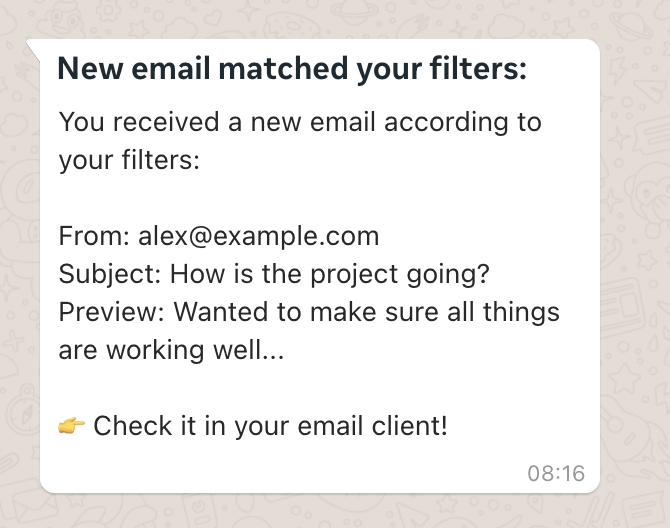
Previous our Messages were looking like this:
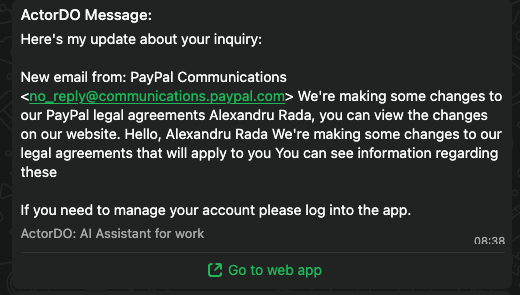
Note: In the future we reserve the right to limit the number of Whatsapp messages are received per day/week. Right now they are free for everyone.

