What makes Viva Insights a good Outlook add-in?
Our inboxes, calendars and chat threads can easily hijack our best intentions for deep work, clear boundaries and healthy collaboration.
That’s where Viva Insights for Outlook help.
Embedding actionable, personal insights right in your email client to help you reclaim time, prioritise meaningful work, and protect your wellbeing.
Below are the top features about Viva Insights.: how they work, what value they bring, and practical tips for using them.
1. Book Focus Time Automatically
Open the Viva Insights pane in Outlook and look for the “Book time to focus” card. It suggests available slots in your calendar and lets you block them off with one click.
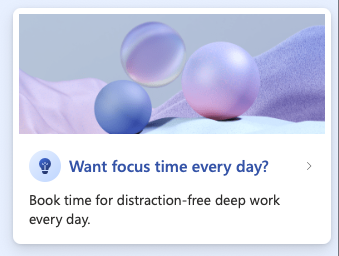
You can rename these blocks too. Instead of generic “Focus time,” call it “Sales pitch prep” or whatever you’re actually working on.
Actor Daily Agenda helps you stay on top of things
Why bother? Email and notifications kill your productivity. Blocking off uninterrupted time helps you get real work done.
Pro tip: Turn on “Do Not Disturb” in Teams during these blocks. Actually treat them as unavailable time.
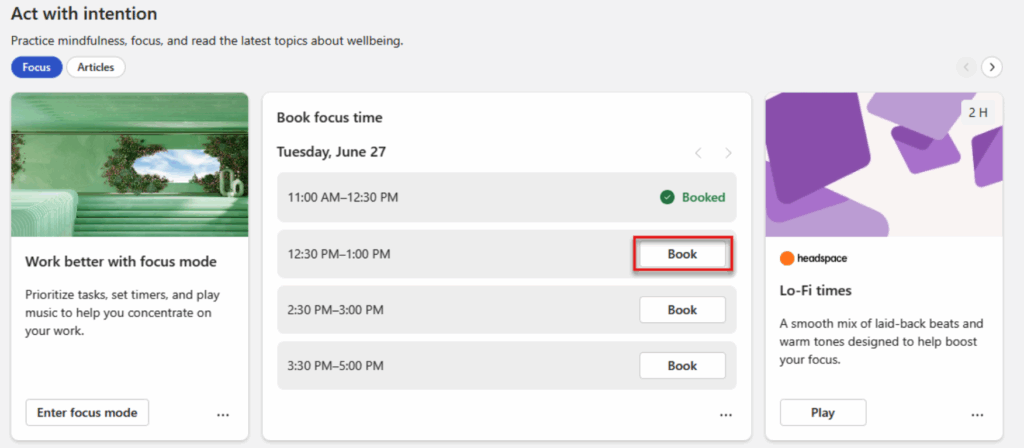
2. Catch Up on Documents
/ removed by Microsoft in 2023
The “Catch up on documents” card shows you files shared in emails over the past 14 days that you haven’t opened yet.
Check Daily Agenda provided by Actor AI Assistant
You can see where each document came from and book time to review it right from the pane.
Why it matters: Important documents get buried in email threads. This helps you stay on top of what you need to review.
Pro tip: Don’t just acknowledge the list. Book the review time immediately, or it’ll keep piling up.
3. Mark Important People
Viva suggests contacts you work with frequently and lets you mark them as important. Once you do, it reminds you to follow up on their emails and tasks.
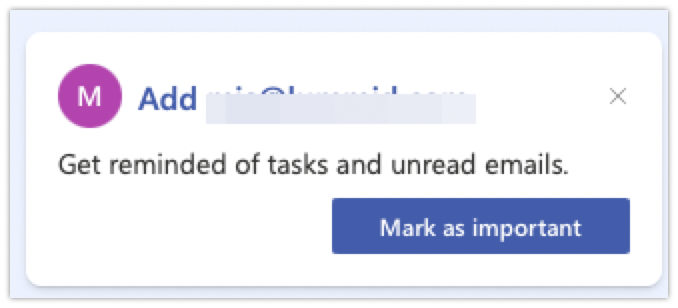
Why it matters: Staying connected with key people matters. Whether it’s clients, teammates, or your manager, regular touchpoints make a difference.
Pro tip: Pick 2-3 high-impact people to start with. Don’t overdo it.
4. Protect Your Lunch Break
You can set your preferred lunch hours in Viva Insights. It won’t suggest focus time or meetings during those hours.
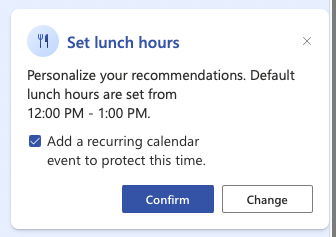
Why it matters: Taking an actual break prevents burnout. It’s simple but easy to skip.
Pro tip: Add a recurring “Lunch” event to your calendar so others see it too.
5. Plan Your Time Away
Going on vacation or taking a day off? The “Plan your time away” card helps you:
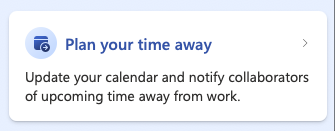
- Set your out-of-office message
- Notify people you work with
- Cancel or decline meetings during your time off
- Book catch-up time for when you return
Why it matters: Unfinished tasks and orphaned meetings create stress before and after time off. This checklist makes leaving and returning smoother.
Pro tip: Use this even for half-days off. It helps reset boundaries.
6. Track Email Engagement
/ removed by Microsoft in 2023
Viva shows you if people actually opened your emails and documents. You can see open rates, time spent reading, and whether attachments were viewed.
Check Email Management for Outlook by Actor AI Assistant
Why it matters: This helps you understand what’s working. Are people reading your emails? Are they opening attachments?
Pro tip: Low open rates? Try shorter subject lines or follow up with a quick message instead of another email.
7. Your Data Stays Private
Everything Viva Insights shows you is personal. Your manager can’t see it. The data comes from your mailbox and isn’t stored externally.
Data Security is also very important with Actor AI Assistant.
Why it matters: Nobody wants to feel monitored. This tool is for you to improve your own habits, not for tracking.
How to Get Started
Pin the Viva Insights add-in in Outlook so it’s always visible (Home ribbon → More commands → Viva Insights).
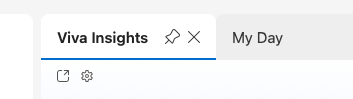
Set your working hours and lunch preferences in the settings.
Start with one focus block this week. See how it goes.
The goal isn’t perfection. It’s building better work habits that stick.

