Best Outlook AI Companion for writing Emails
Best Outlook AI Companion for Writing Emails
Outlook remains the go-to email tool for millions of professionals. It’s use for so many cases, we could fill the entire blog just about this: closing deals, reporting to clients, or managing internal updates, speaking with students, colleagues from high-school… your day runs on emails.
But here’s the catch: writing good emails takes time.
Every message needs to sound clear, professional, and personal — and when you send dozens a day, that’s hours gone.
That’s why AI companions for Outlook are becoming the new productivity standard.
And among them, one tool is redefining how professionals handle their inbox: Actor.
Why Outlook users need an AI Email companion .
Modern work happens fast. Outlook is your communication hub, but it doesn’t write your emails for you. That’s where Actor AI Email assistant steps in:
- Drafts replies instantly based on the message context
- Improves clarity and tone with a single click
- Saves hours weekly on repetitive email writing
- Works inside Outlook — no switching to another app
If you’ve tried Outlook Copilot, you know it helps.
But it’s limited to Microsoft’s ecosystem and often feels “too generic.” Actor was built differently — focused on your tone, your habits, and your workflow.

Meet ActorDo: Your AI Companion Inside Outlook
Actor is an AI email assistant designed for professionals who live in Outlook.
It integrates directly with your inbox, understanding your conversations and helping you write, rewrite, or improve emails with context awareness.
Key Features:
- Smart Draft Creation: Generate complete drafts based on the thread or your quick notes.
- Instant Rewrite Button: Improve your draft’s tone, grammar, and structure — right inside Outlook, no copy-paste needed.
- Context-Aware Suggestions: Actor reads the thread so your response always fits.
- Personal Tone Memory: It adapts to your writing style over time.
- One-Click Actions: Approve, send, or edit within the same window.
New: Edit & Improve Drafts Instantly in Outlook
Our latest feature takes writing help to the next level:
After Actor generates a draft, you can now improve or rewrite it directly inside Outlook with one click.
Examples:
- “Make it more polite.”
- “Shorten and make it more direct.”
- “Rewrite it like a senior consultant.”
Actor instantly rephrases the email — keeping your original intent intact — and you stay fully in control of the final version.
No switching tools. No tab fatigue. No wasted time.
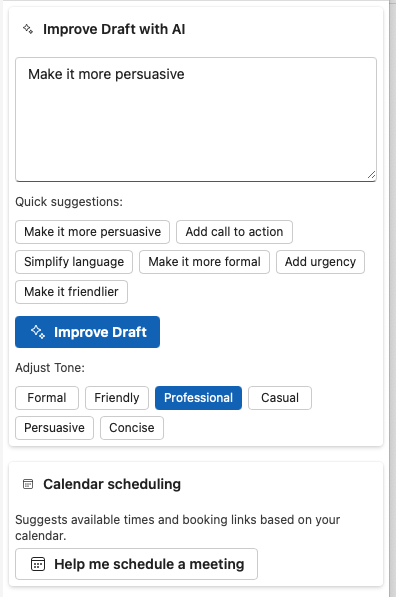
Who Uses Actor and Why
Actor is built for professionals who value precision, tone, and time:
- Consultants use it to send polished client updates.
- Financial analysts use it to summarize data or explain changes clearly.
- Founders use it to stay on top of hundreds of messages a week.
- Sales teams use it to personalize outreach and follow-ups.
- Executive assistants use it to manage replies efficiently for their managers.
Actor acts like a real assistant that understands your intent — not just your words.
How Actor Compares to Other AI Email Tools
| Feature | Actor | Outlook Copilot | GrammarlyGO | Superhuman AI |
|---|---|---|---|---|
| Works inside Outlook | ✅ | ✅ | ❌ | ❌ |
| Contextual draft creation | ✅ | ⚠️ (limited) | ❌ | ✅ |
| One-click improve/edit in Outlook | ✅ | ❌ | ❌ | ❌ |
| Learns your tone | ✅ | ❌ | ⚠️ | ⚠️ |
| Free to start | ✅ | ❌ | ✅ | ❌ |
Actor combines deep Outlook integration with personal context — a combination few tools achieve.
Final Thoughts
The future of email is not just automation — it’s contextual intelligence.
Outlook users deserve an AI that doesn’t just suggest but actually helps them communicate better.
If you spend a good part of your day writing or replying to emails, Actor is your smartest upgrade.
👉 Try Actor in Outlook today and experience how effortless professional email writing can be.
Note: The comparisons in this article are based on publicly available information and may not be fully comprehensive. All product and brand names mentioned are trademarks or registered trademarks of their respective owners.

