Email App: Delete Emails / Account Cleaning
If you want to have a clean email account, you need to remove old emails or those that you don’t need.
Using Actor Apps you can delete emails.
- Go to Email > Email Apps
- Choose Email Cleaning App
Choose the filters you want to apply for cleaning
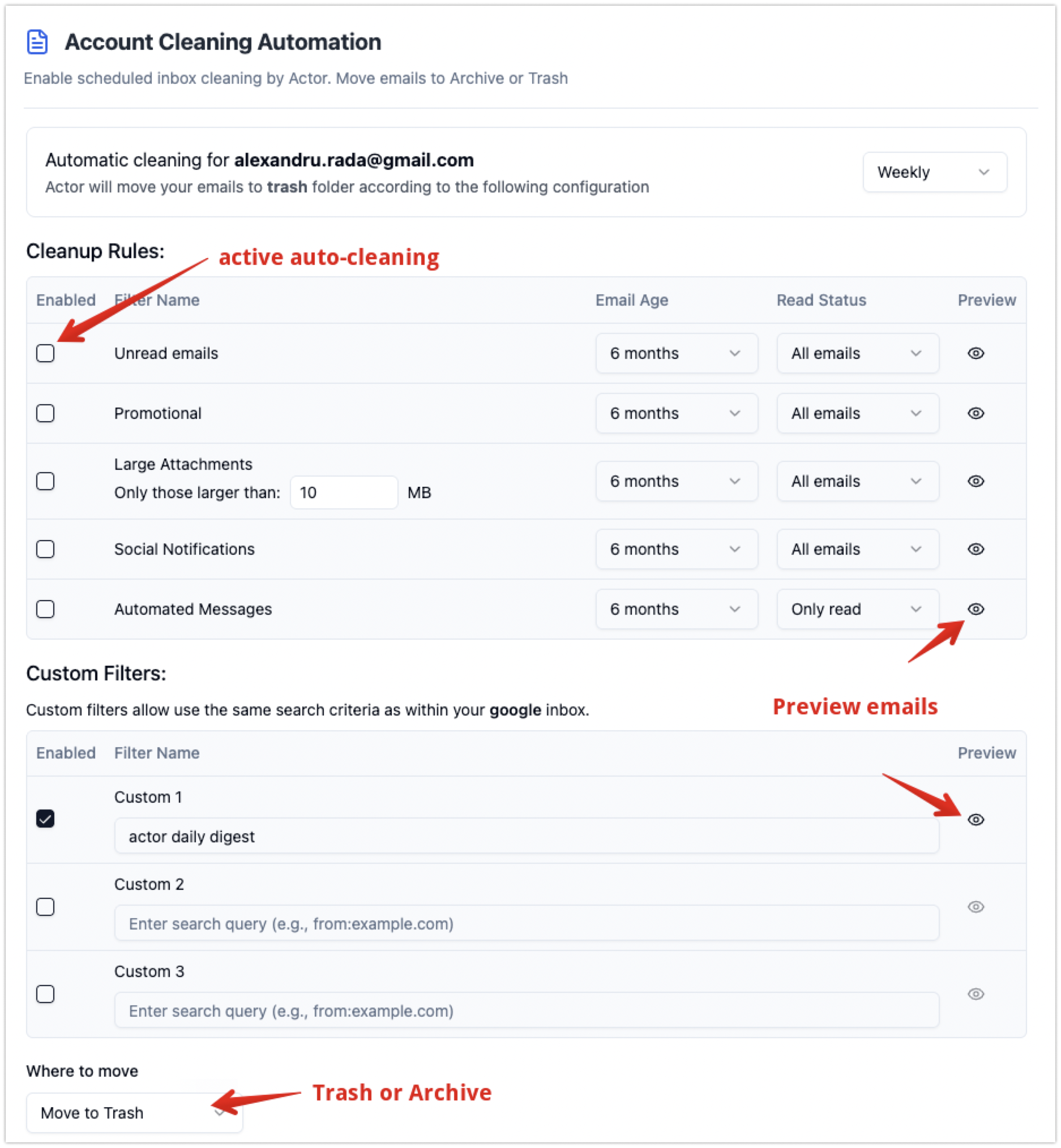
Preview emails
Preview will show you emails that match your filters.
From here you can move all or first 5 emails to either Trash or Archive folder.
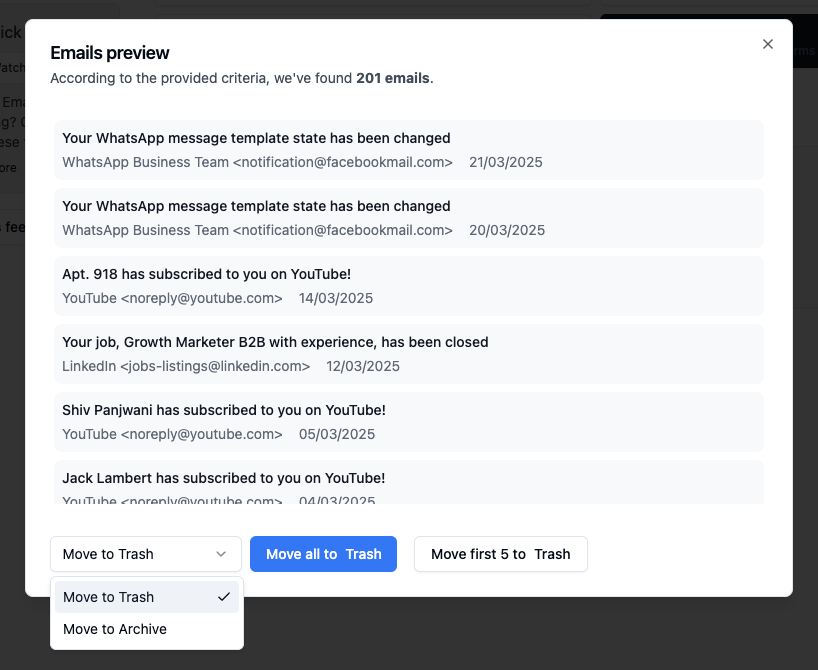
Automatic Inbox Cleaning
Automatic Cleaning works for both Gmail and Outlook accounts.
You first need to configure:
- how often should the cleaning run
- what cleaning rules (email types and also age of emails)
- what to do with emails: move to Trash or Archive
- use a custom filter to delete emails according to your needs
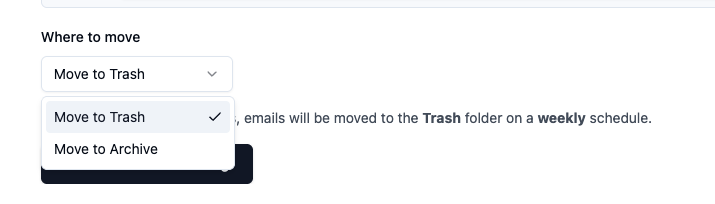
Actor Account Cleaning App – Video
Here’s how our Inbox Cleaning App works.

