Email App: Export emails to PDF
Export to PDF allows you to select emails from your connected accounts and export them in a PDF.
How to export Emails to PDF
- Go to Email > Email Apps
- Choose Export Emails App
Filter out and select what emails you want to export:
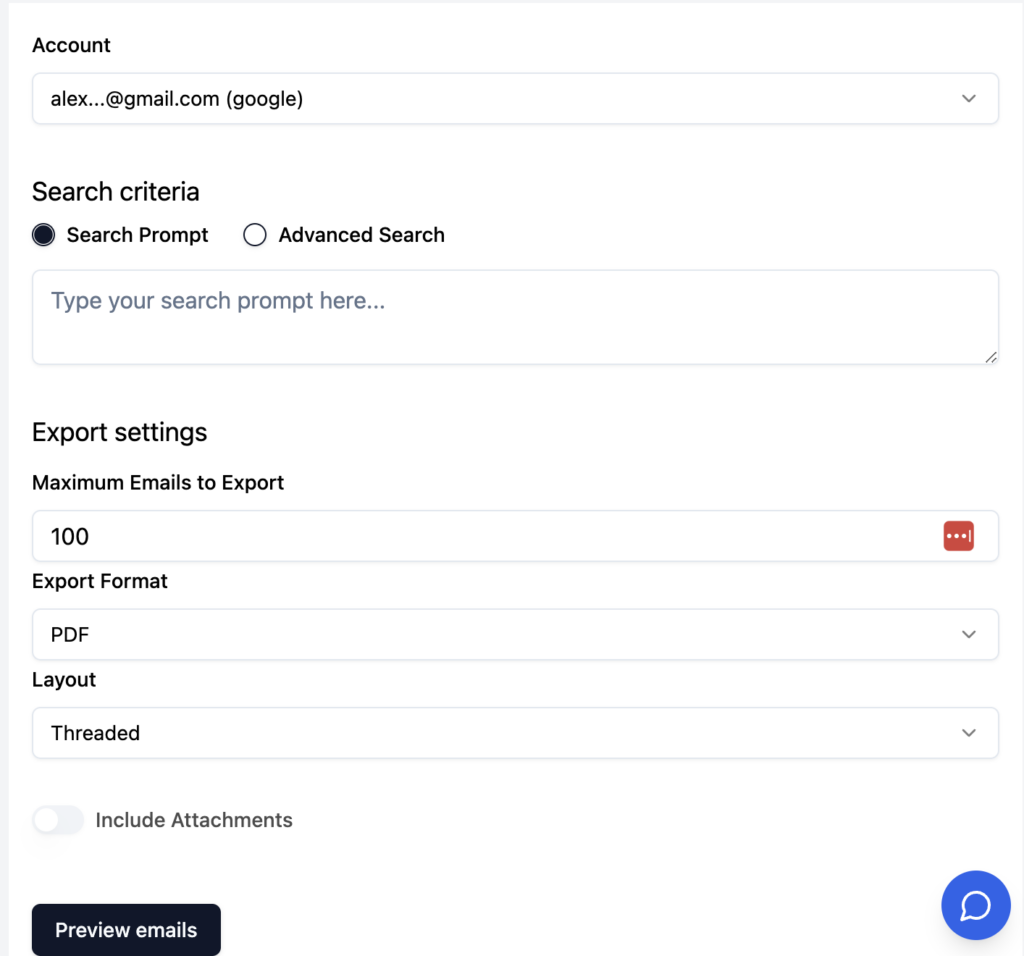
Preview emails
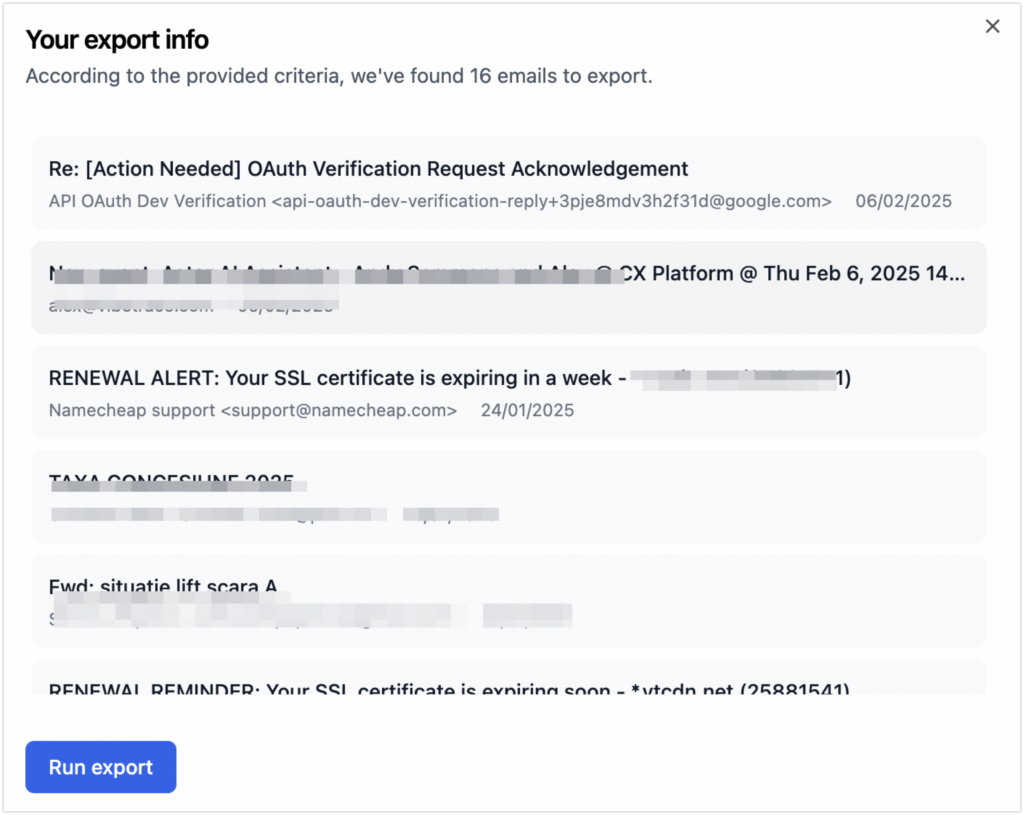
Export emails
When finished, export will be available for download from App history.

