Email App: Subscription Management
Actor can help you easily unsubscribe from Email Subscriptions.
Those are automatically identified based on incoming emails. Clicking unsubscribe simplifies the process and sends a request to the sender to remove you from the list.
Important: it’s up to the sender to honour this request.
To access Email Apps go to Email > Email Apps
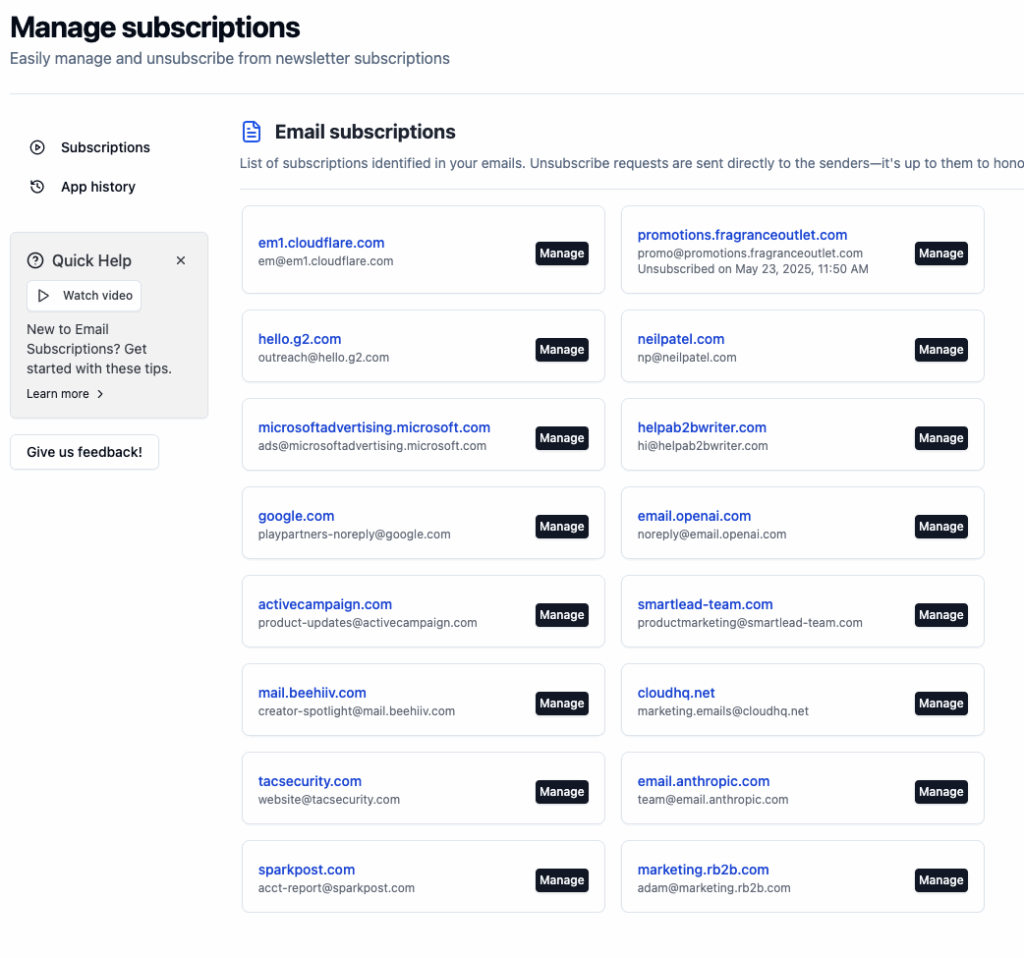
And for each subscription you can: Preview Emails, Unsubscribe or Delete Emails
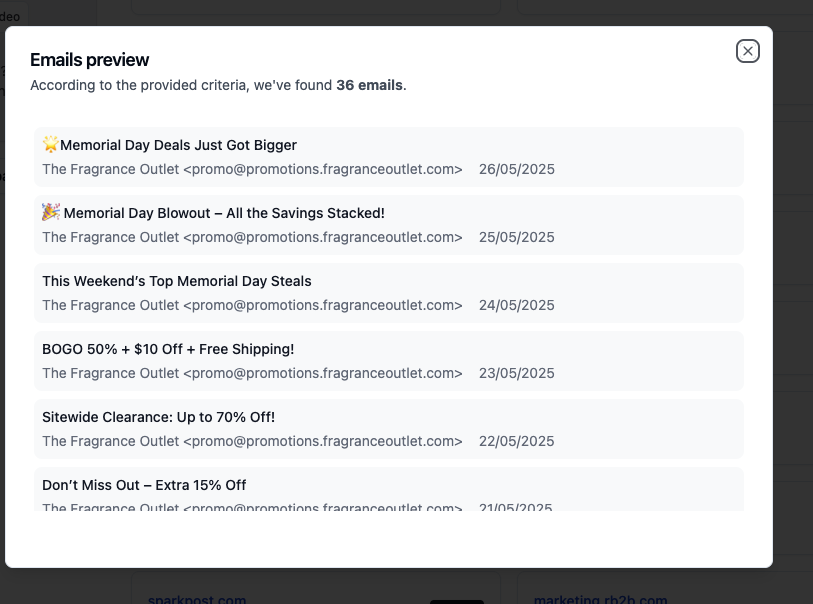
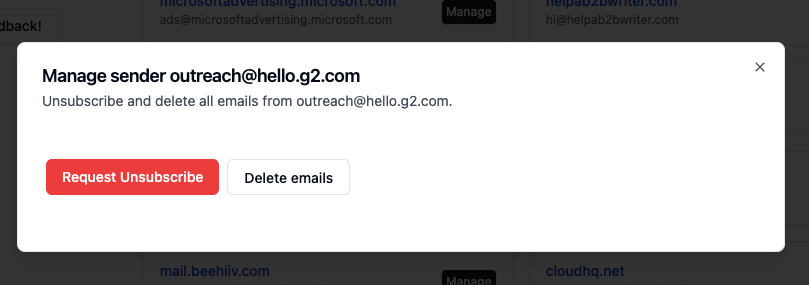
See Subscription Management in action here:

