Email Labels in Actor: Organize your Inbox with purpose
At Actor, we believe your inbox should work for you, not against you. To help you stay on top of things, we’ve designed a set of smart default labels that automatically organize your emails based on intent and context.
Here’s a quick overview of the labels Actor uses by default:
- Needs Action – Emails that require your attention or a task to be completed.
- To Respond – Messages that are waiting for your reply or follow-up.
- Read Later – Informational content you might want to come back to when you have more time.
- Meeting – Emails about scheduled calls, invites, or meeting summaries.
- Finance – Anything related to payments, invoices, receipts, or budgets.
- Travel – Bookings, itineraries, and travel confirmations in one place.
- Promotion – Marketing emails, deals, or special offers.
- Notification – Automated updates from tools, services, or platforms.
- Awaiting Reply – Sent messages you’re waiting to hear back on.
These labels are applied automatically by our AI to keep your inbox clean and actionable—so you can focus on what really matters.
Let’s take a look at each label and what it’s designed for:
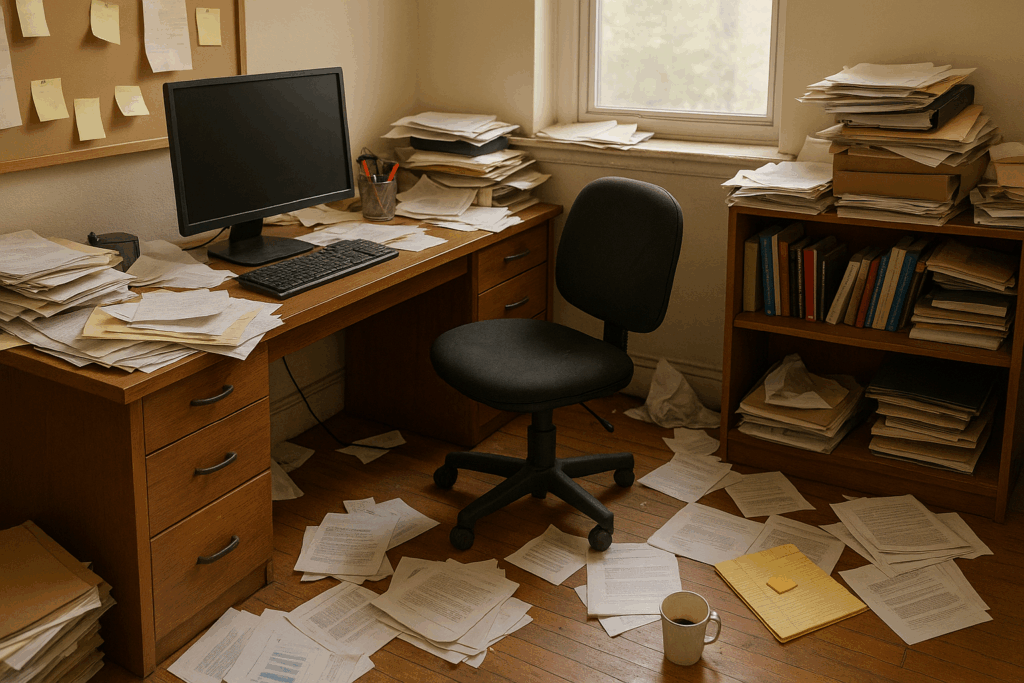
1. Needs Action

This label is for emails that require you to do something. Whether it’s filling out a form, making a decision, or completing a task, Actor flags these so they don’t get lost in the shuffle.
Example: An email from your colleague asking you to review a document or approve a budget.
2. To Respond
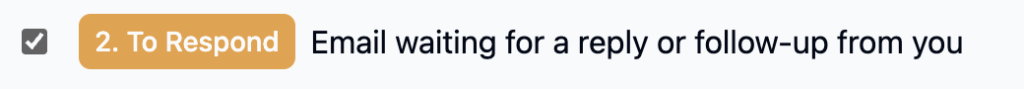
These are conversations waiting on your reply. Actor helps you stay responsive by labeling messages where your input is still pending.
Example: A client email asking for a project update that you haven’t replied to yet.
3. Read Later
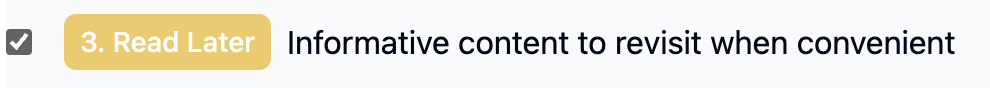
Some emails aren’t urgent but still valuable. Actor labels these so you can come back when you have more time.
Example: A newsletter with industry trends or a whitepaper you want to read when things calm down.
4. Meeting
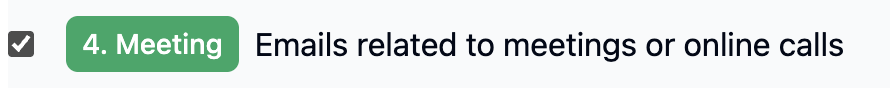
Emails that involve scheduling or discussing meetings fall under this label. Actor spots calendar invites, Zoom links, and meeting notes so you’re always prepared.
Example: A calendar invite for your next team sync or a summary of your last 1:1 with your manager.
5. Finance
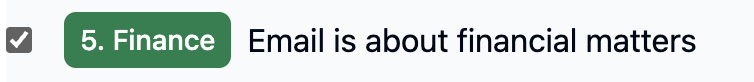
Money matters deserve their own space. Actor groups emails related to invoices, payments, and financial reports under this label for easy access.
Example: A monthly invoice from your accounting software or a receipt from your business trip.
6. Travel
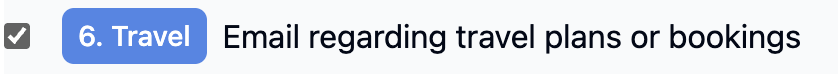
Actor detects emails related to bookings, flights, and accommodation so you don’t need to dig through your inbox when you’re on the move.
Example: A confirmation email from your airline or a hotel reservation for your upcoming conference.
7. Promotion
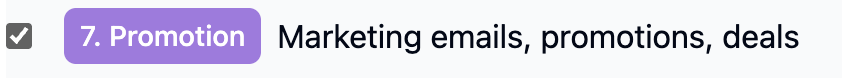
Promotional emails, special offers, and marketing campaigns get labeled and set aside. You can browse them on your own terms—no distractions.
Example: A 20% discount from your favorite retailer or a seasonal campaign from a SaaS tool.
8. Notification

Actor recognizes system-generated emails and alerts from tools and services, grouping them into one neat space.
Example: A notification from Trello about a task update or a security alert from your cloud storage provider.
9. Awaiting Reply
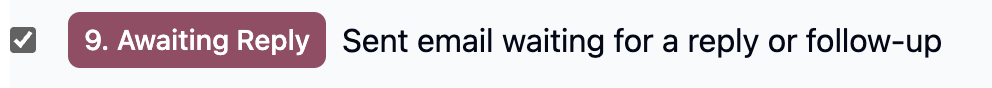
This label tracks emails you’ve sent that need a response. It’s your gentle nudge to follow up if you haven’t heard back.
Example: A follow-up email to a partner about a contract that’s still pending.
AI Email Label Management
To explain the flow of labels in Actor and help users understand how to manage them efficiently, here’s a simple strategy.
All labels are applied automatically, depending on email content and context in the conversation / history.
To Respond and Awaiting Reply are automatically remove when Actor detects the task was done (you responded to that email, or the recipient replied to your email.
Those emails were tasks to be done are detected, get the tasks extracted. You can view each email tasks in our Actor dashboard.
For such emails you need to mark those emails as done, when tasks are finished.
Periodically review and clean up labels like “Promotion” or “Read Later” to keep the inbox organized.
Or use Actor Apps to get those emails cleaned automatically


