Extract Tasks from Outlook Emails
Actor is built as the best work AI Assistant that helps you stay organized by automatically detecting tasks hidden inside your emails in Outlook.
Then it can seamlessly syncronize those with Microsoft Todo app. To easily detect tasks from emails and auto-add them to your TODO app, things are simple.
It goes through your emails, finds what needs action, and turns those into clear tasks — automatically.
With a single click you get the task added to your Todo. To get started use ActorDo for Outlook
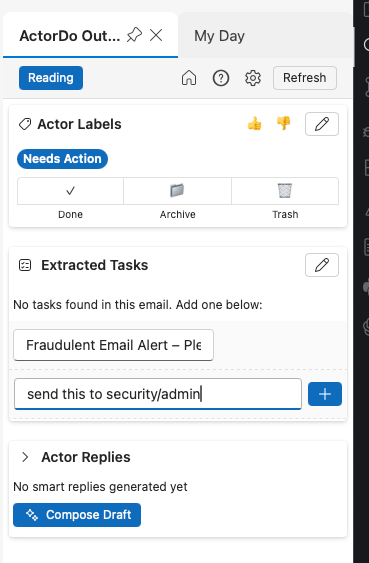
What Actor Does
- Detects actionable emails that need your attention.
- Extracts tasks directly from email content.
- Creates tasks automatically in Outlook — linked to the original message. With a single click.
So you never lose track of what to do next.
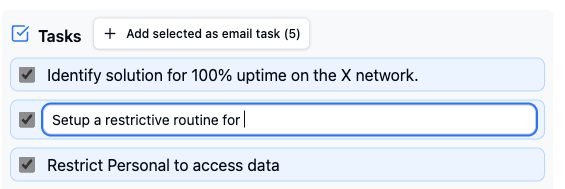
How It Works
- Connect Actor to your Outlook account
Sign in with Microsoft and let Actor read your inbox securely. - Actor analyzes your emails
It identifies tasks such as “Send the report,” “Book a call,” or “Follow up next week.” - View tasks right inside Outlook
With our Outlook Add-in, you can see, edit, and complete tasks directly while viewing your emails.
You can also open the Actor dashboard to see all extracted tasks in one place. - Automatic sync
When you mark an email as Done or Archive in Actor, related tasks are automatically marked Complete in Microsoft Todo app.
Why you’ll like Outlook task extraction from emails
- No more switching between email and to-do lists.
- Tasks stay where your work happens — inside Outlook.
- Actor keeps your inbox clear and your mind focused.
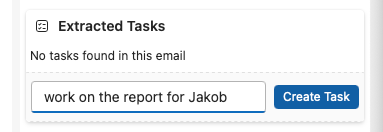
Try Actor for Outlook
Connect your Outlook account today and see your first tasks appear automatically.
Work smarter, not harder.
PS: we’re building Actor as the best assistant for busy professionals. If you are not busy, you can share this with a friend or colleague who is always busy.

