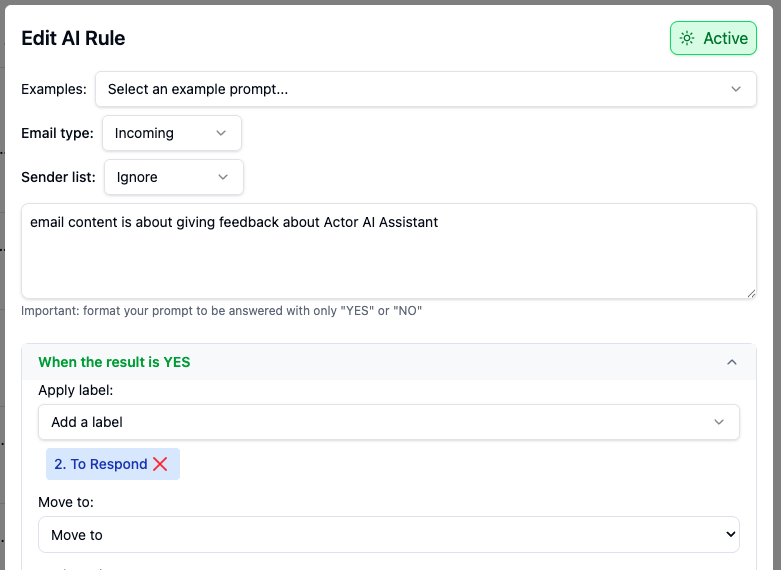How is Email Categorization working with ActorDo?
Email Categorization in Actor starts with some default, standard settings and can be customized with very powerful features.
- Default Email Labels
- AI training – teach Actor how to label your emails
- Custom AI Rules – use AI prompts to label emails (this will become automations)
This works very similar for both Google and Microsoft accounts.
Default Email Labels
Actor provides a default set of labels that are actionable and should cover almost every user needs that works in a professional environment.
More info on AI Email Management
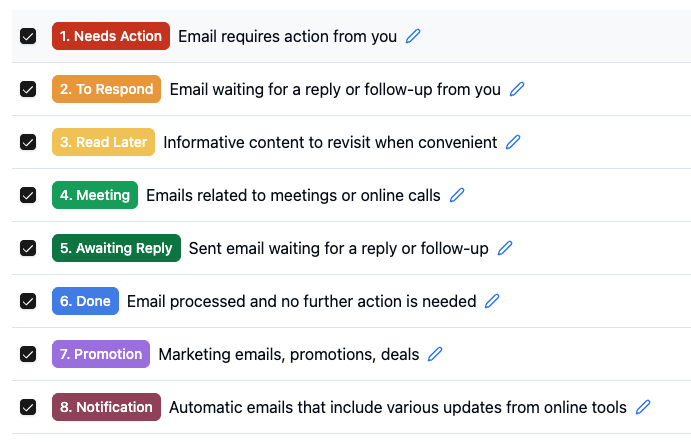
AI Training Notebook
We provide a text input with structured rules to teach Actor how to train your rules. You can have an unlimited number of rules that you can modify according to your needs.
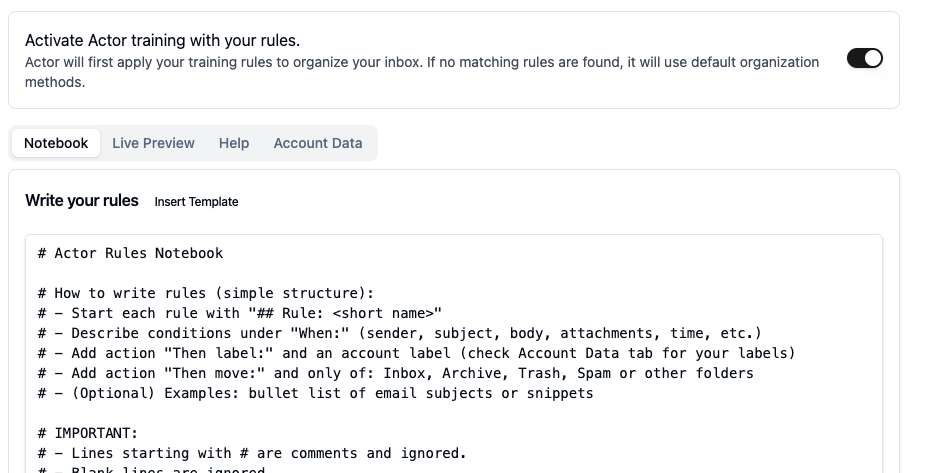
Custom AI Rules
Custom rules was our first try into adding automations to emails. Simply said, you have your own natural language prompt to filter emails our (if they match or not) and then apply labels or move to specific folders.
Read more about custom AI Rules