How to extract tasks from Gmail emails
Actor works like a personal AI Assistant that helps you stay organized by automatically detecting tasks hidden inside your emails and syncing them seamlessly with Google Tasks.
What Actor Does for You
Actor scans your inbox intelligently and:
- Identifies actionable emails — messages that require your attention or follow-up.
- Extracts specific tasks from the email content (e.g., “Send the updated report” or “Book a meeting with the client”).
- Creates tasks automatically in your Google Tasks, linked back to the original email for quick access.
So you no longer have to manually copy-paste or set reminders . Actor does it all for you. Like the best virtual assistant.
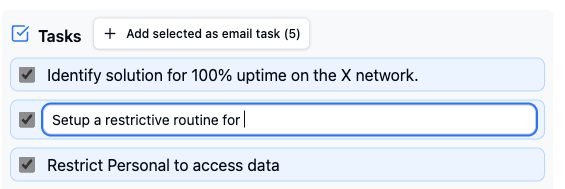
How It Works
- Connect Actor to your email account
Authorize Actor to access your inbox securely using Gmail integration. - Let Actor analyze your emails
Actor reviews incoming emails and identifies which ones require action, using AI trained on thousands of real examples. - View your extracted tasks in the Actor Dashboard
The dashboard shows all tasks Actor found — grouped by email. You can easily review, edit, or add new tasks manually if needed. - Sync automatically with Google Tasks
When you add a task, it appears in Google Tasks, so you can manage them alongside your regular to-dos.- Marking an email as Done or Archived in Actor automatically completes the related task.
- Updating a task in Google Tasks also displays it as completed it in Actor.
Why It’s Powerful
ActorDo bridges the gap between email and task management:
- No more missed follow-ups or buried to-dos in long threads.
- Stay focused on work that matters instead of re-reading the same emails.
- Keep your inbox clean – and your day structured.
Don’t forget: we’re building ActorDo to become the best virtual assistant you’ll ever need.

