How to Manage Outlook Newsletter Subscriptions
ActorDo can help you easily manage newsletter subscriptions. For free.
When we process incoming emails for your account, Actor detects automatically using signals, what looks like a newsletter.
Then it adds to your account subscription page, where you can manage them:
- preview emails for that subscription
- delete emails
- unsubscribe.
Clicking Unsubscribe sends a request to the sender. This is a special type of request, similar to how email clients like Gmail/Outlook does. It’s up to the sender to respect it.
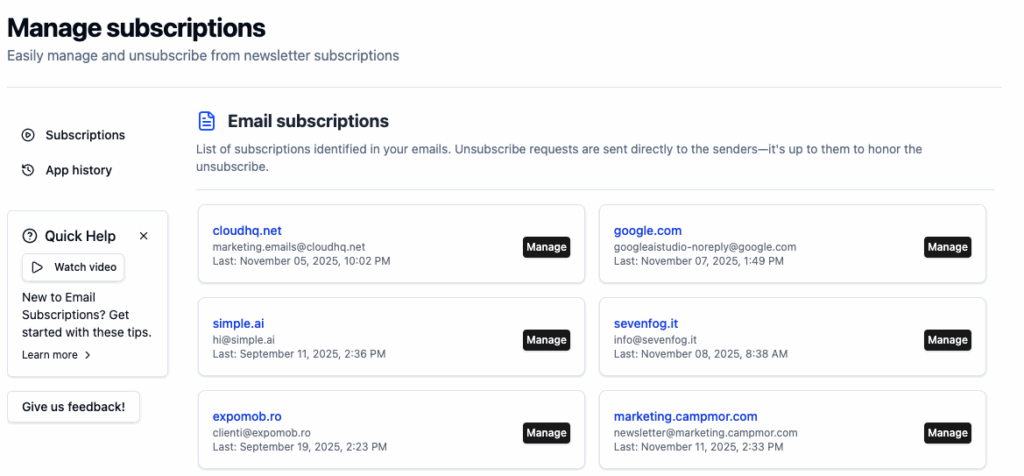
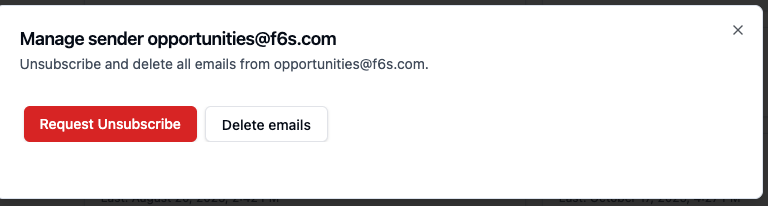
Use Email Subscriptions App directly with your Outlook account.
ActorDo is built to work like an intelligent work assistant. Try it for free.

