How to stop Events from Emails automatically appearing in your Google Calendar”
This is a big spam problem that Google does nothing about it (at least not yet).
If you get events like those 2 below automatically added to your Calendar, the reason is simple:
- you received an email with details about that fake event
- gmail and calendar want to be helpful and add them automatically to your Calendar.
While the reason is great and can become helpful, it’s also a source of Spam. This was also mentioned on Reddit.
Example of such Spam Emails being added to your calendar.
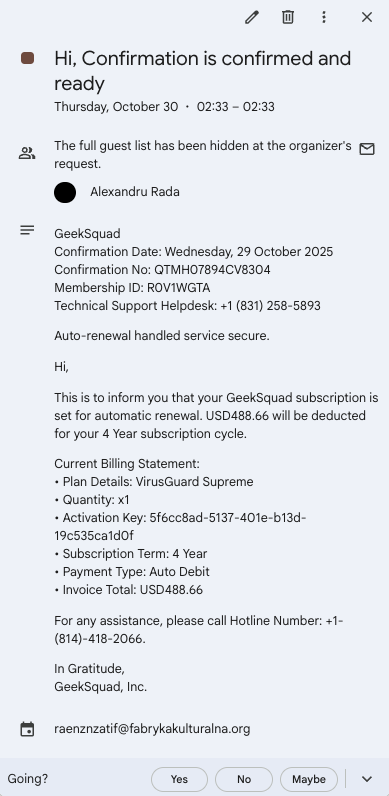
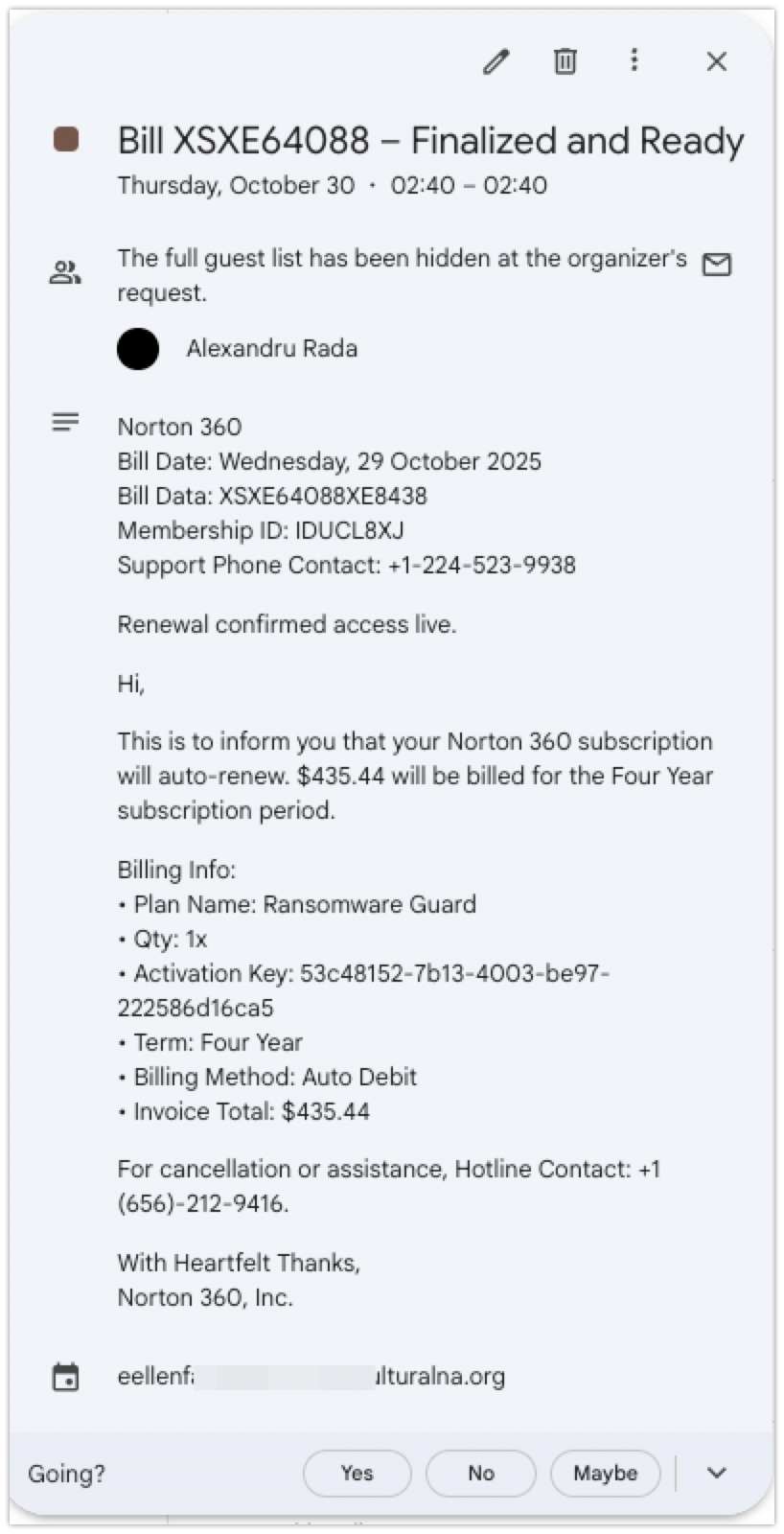
How to disable this:
- On Desktop open a browser window and go to: https://calendar.google.com/calendar/u/0/r/settings
- Scroll down until this section below.
- Uncheck “Show events from Gmail”
- Save settings.
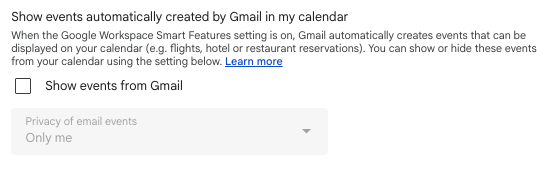
Short reassurance: disabling this doesn’t delete your emails and you can still add events manually.
You can also disable Smart Features from Gmail if you are annoyed about Flights/Hotels/Reservations being added automatically.
If you are looking for an Intelligent AI Assistant, try out ActorDo for Free: https://actor.do/web

