Moving Emails to Folders in Outlook using AI Prompts
Managing your Outlook inbox doesn’t have to be manual anymore.
With ActorDO AI Assistant, you can simply use natural language prompts to organize your emails. Just say things like:
- “Move all invoices to the Finance folder.”
- “Move to Junk Emails all newsletters promoting Fashion & Apparel”
- “Sort client emails speaking about John into the Project X folder.”
Try Actor for FREE here: https://actor.do/web
The AI scans your emails, understands the content and context of each message, and moves them accordingly — saving you hours of drag-and-drop sorting.
It works seamlessly with Outlook and can be customized to match your folder structure and preferences.
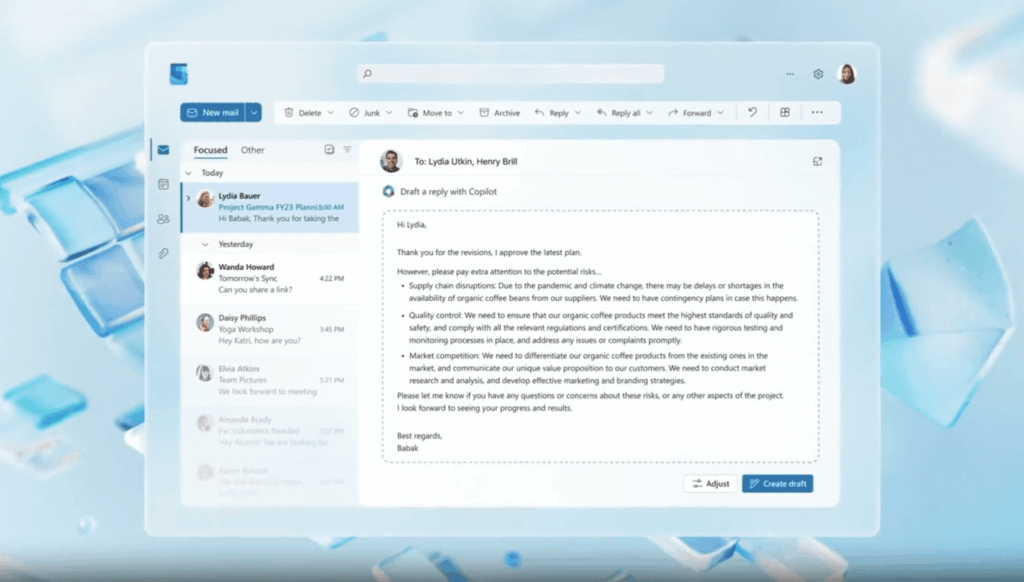
ActorDO: Intelligent Email Management
ActorDO offers a more advanced approach by connecting directly to your Outlook account and employing AI to:
- Organize emails based on urgency, topics, and actionability.
- Write smart replies you can send with one tap.
- Flag follow-ups so you don’t miss anything.
- Summarize email threads for quick catch-up.
- Extract actions from emails that can sync with Microsoft To Do.
ActorDO categorizes and moves emails to appropriate folders, reducing clutter and ensuring important messages are prioritized .
Using AI Custom Filters
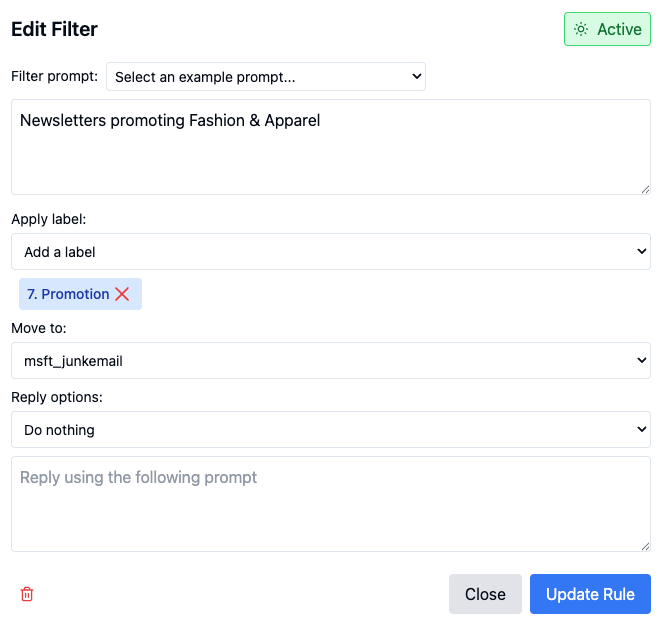
Say goodbye to inbox clutter. Let AI handle the filing. Try ActorDO for free

