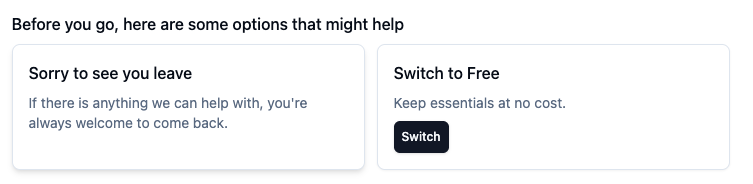Delete Account on ActorAI Assistant
I want to document here because it’s related to churn rate and I’m a data guy.
Steps to disconnect account:
- Click the delete button linked to the account you want to remove
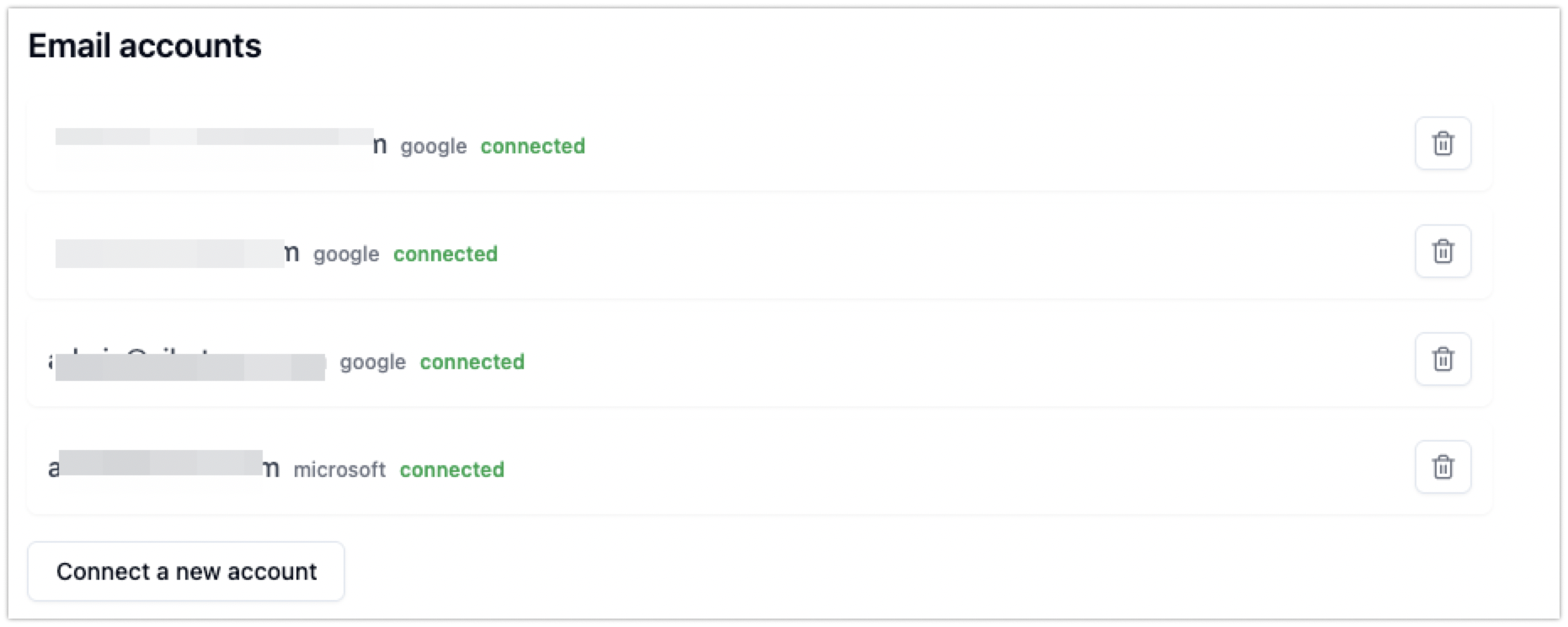
Version 1 – Delete Account
This is the popup that shows up when you click delete. (it has some javascript validations on the input reason, nothing too sophisticated.
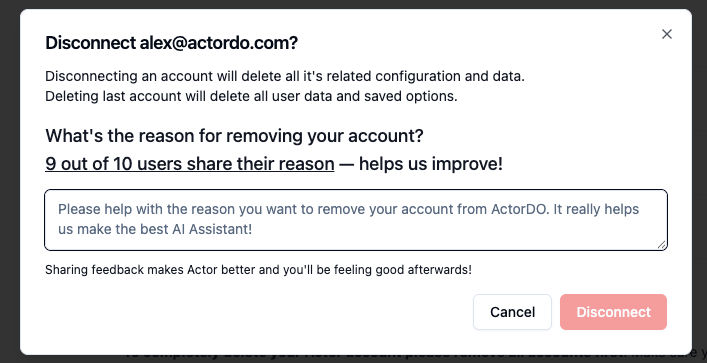
Version 2 – Delete Account
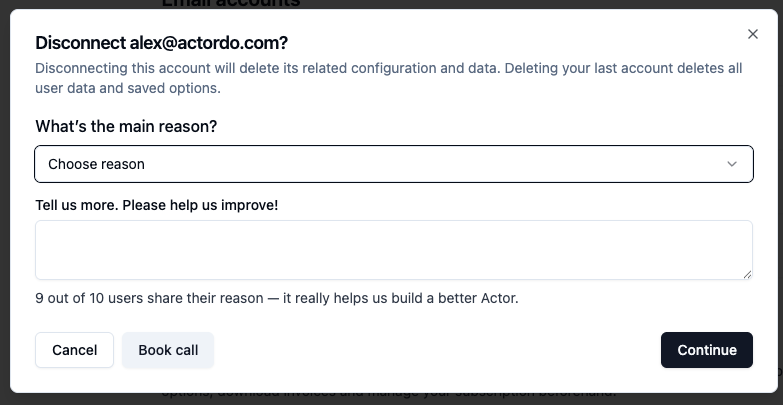
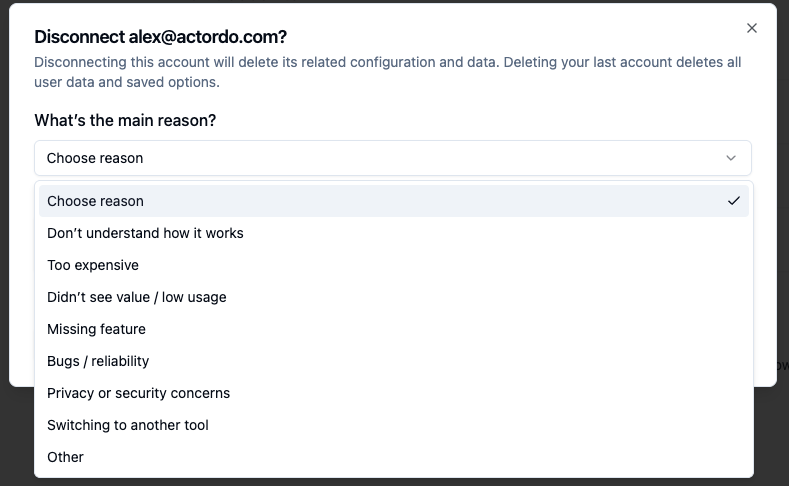
Now, based on the reason a user selects, we come up with some suggestions.
Don’t understand how it works:
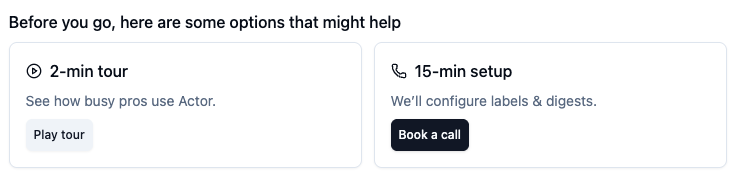
Too expensive:
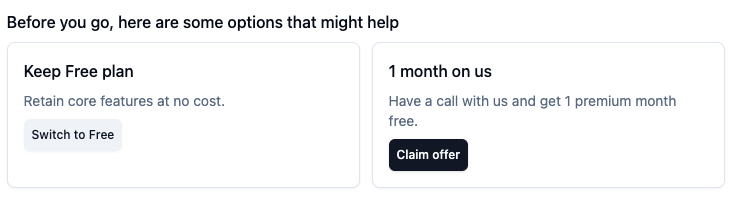
Didn’t see value / Low usage:
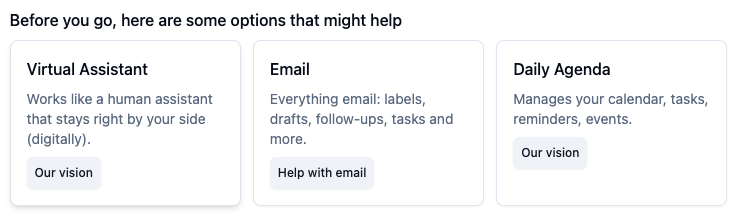
Missing feature:
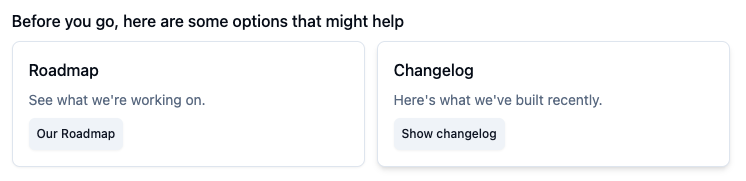
Bugs/Reliability:
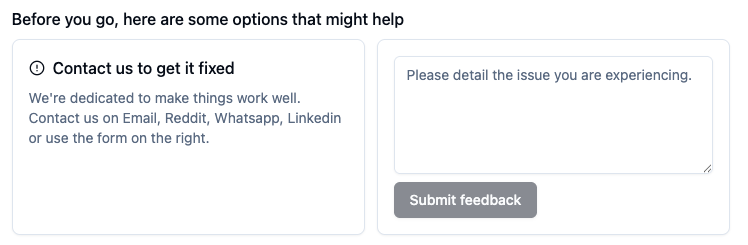
Privacy / Security Concerns:
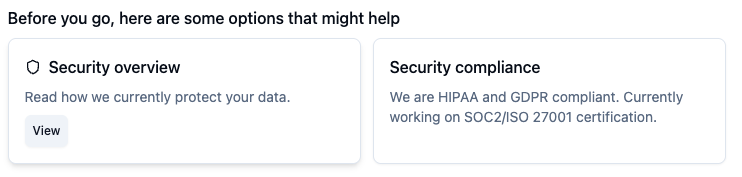
Switching to another tool & Other: